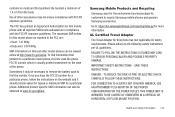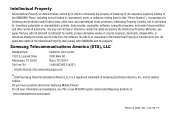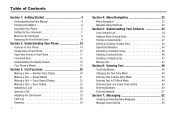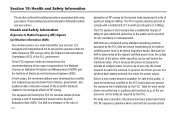Samsung SCH-R600 Support Question
Find answers below for this question about Samsung SCH-R600.Need a Samsung SCH-R600 manual? We have 3 online manuals for this item!
Question posted by hightower44 on March 13th, 2014
How Do I Delete Stuff Without Back Space?
I can not get into my voicemail and I can't not deleet the stuff with back space.
Current Answers
Related Samsung SCH-R600 Manual Pages
Samsung Knowledge Base Results
We have determined that the information below may contain an answer to this question. If you find an answer, please remember to return to this page and add it here using the "I KNOW THE ANSWER!" button above. It's that easy to earn points!-
General Support
... Call, Or Conference Call On My Phone? Do I Send Pictures From My SCH-A610? Do I Change The Font Size On My SCH-A610 If So How? I Change The Screen Contrast Or Brightness Of The Display I Assign To Or Delete A Contact From A Caller Group On My SCH-A610? My SCH-A610 Support Speed Dial? Do I Mute... -
General Support
...folders, getting files, putting files, moving files and deleting files. FTP File Transfer Protocol enables users to ... can increase or decrease the volume by connecting through a mobile phone, wirelessly. It is accessing the Internet, from other dial...be received by pushing a button on the side of the phone. The SCH-R600 (Adorn) handset supports the following website: (Due ... -
General Support
... for Text Entry on the I730? Is Launcher On My Windows Mobile 5 Phone And How Do I Create And Delete Alarms On My SCH-I730? On The I730? Tasks (Time & Date) I Use ..., PDF Files, On My I730? I Assign To Or Delete A Contact From A Caller Group I Use Excel Mobile On My Phone With Windows Mobile 5.0? Alarm On My SCH-I730 Have Snooze Capabilities? Picsel Browser What Is The Picsel Browser...
Similar Questions
Sim Card In Sch-r600
On a Samsung SCH-R600 where is the SIM CARD SLOT? Or how do I transfer my phone # to this Phone??
On a Samsung SCH-R600 where is the SIM CARD SLOT? Or how do I transfer my phone # to this Phone??
(Posted by jerrykoller1022 6 years ago)
How Do I Do A Data Recovery On A Old Flip Phone Sch-r261.
how do I do a data recovery on a old flip phone sch-r261. Need to get all my info off the phone and ...
how do I do a data recovery on a old flip phone sch-r261. Need to get all my info off the phone and ...
(Posted by saniiro65 8 years ago)
How Do I Unlock My Sch R600 When I Dont Know How I Locked It
i dont know how i locked it
i dont know how i locked it
(Posted by randalt 10 years ago)
I Can't Move Video Shot On My Samsung Sch-r600 Hue Ii Cell Phone To My Memory Ca
I can't move video shot on my Samsung SCH-R600 Hue II cell phone to my memory card - I get the messa...
I can't move video shot on my Samsung SCH-R600 Hue II cell phone to my memory card - I get the messa...
(Posted by dvgrimes54 11 years ago)