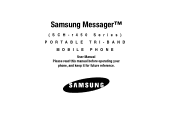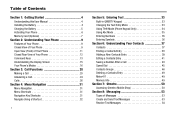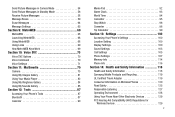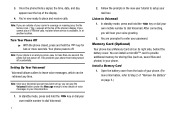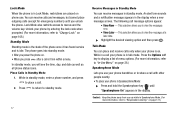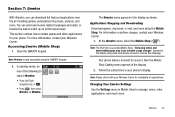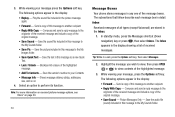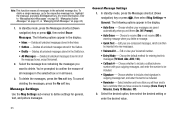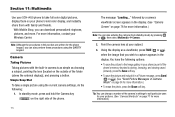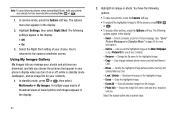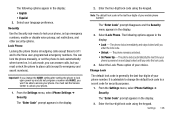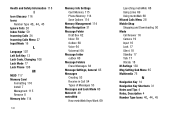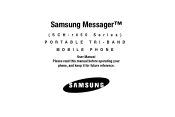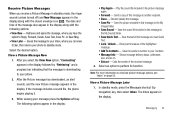Samsung SCH R450 Support Question
Find answers below for this question about Samsung SCH R450 - Cricket CRKR450B - Messager.Need a Samsung SCH R450 manual? We have 3 online manuals for this item!
Question posted by Anonymous-117118 on July 28th, 2013
How Do I Unlock This Phone Its A Non Gsm
how do i unlock this phone its a non gsm and its got a meid
Current Answers
Related Samsung SCH R450 Manual Pages
Samsung Knowledge Base Results
We have determined that the information below may contain an answer to this question. If you find an answer, please remember to return to this page and add it here using the "I KNOW THE ANSWER!" button above. It's that easy to earn points!-
General Support
...Mobile 6.1 For My SCH-I760? How Do I Take Pictures With My SCH-I760? How Do I Mute / Unmute A Call On My SCH-I760? Can An Image Be Assigned To A Contact On My SCH-I760? Can I Use Voice Recordings As Ringtones On My SCH...My SCH-I760 Phone ? Will The Network Automatically Update The Time On My SCH-I760? How Do I Resolve This? Voice Signal Is Not Working On My SCH-I760, I Get A Message ... -
General Support
... (IP-830W)? I Do Not Have Sprint Internet Services Enabled On The Phone? I Synchronize Data Using Microsoft ActiveSync® How Do I Create/Delete A Text Message On My SCH-i830 How Do I Delete All Messages On My SCH-i830 How Do I Turn Off Message Alerts While My SCH-i830 (IP-830W) Is In Silent Mode? or Delete A Voice Note... -
General Support
While in standby mode, press the right soft key for Messages Select Send Message (1) Select Text Message (1) Enter the recipient's phone number or e-mail address, using the keypad, or press the right soft key for Add Select one of the following recipient types: Contacts (1) Highlight a desired ...
Similar Questions
How Do You Unlock Your Cricket Samsung Phone
(Posted by Elmbs 10 years ago)
How To Unlock A Cricket Samsung Messager Touch Sch-r631
(Posted by PASaces7 10 years ago)
I Forgot My Unlock Code.is There A Master Code For All Phones?
(Posted by mrhighlife420 13 years ago)
Unlock Samsung Phones
HOW CAN I UNLOCK MY PHONE BECAUSE I FOR GOT THE PASS CODE?
HOW CAN I UNLOCK MY PHONE BECAUSE I FOR GOT THE PASS CODE?
(Posted by lilvirgo17 13 years ago)