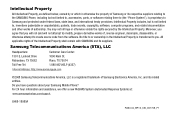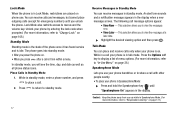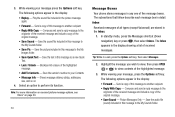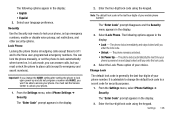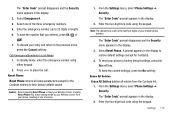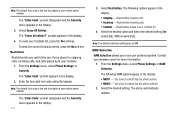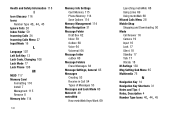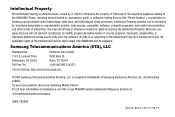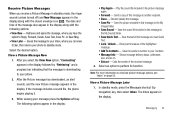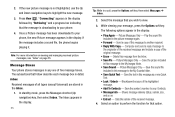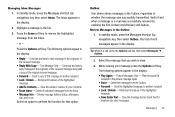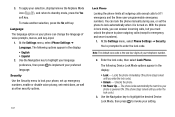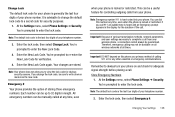Samsung SCH R450 Support Question
Find answers below for this question about Samsung SCH R450 - Cricket CRKR450B - Messager.Need a Samsung SCH R450 manual? We have 3 online manuals for this item!
Question posted by mrhighlife420 on February 11th, 2011
I Forgot My Unlock Code.is There A Master Code For All Phones?
The person who posted this question about this Samsung product did not include a detailed explanation. Please use the "Request More Information" button to the right if more details would help you to answer this question.
Current Answers
Related Samsung SCH R450 Manual Pages
Samsung Knowledge Base Results
We have determined that the information below may contain an answer to this question. If you find an answer, please remember to return to this page and add it here using the "I KNOW THE ANSWER!" button above. It's that easy to earn points!-
General Support
...to set the handset to unlock the handset. Users can still receive calls and messages, but cannot place outgoing calls (except for " To Unlock the Keypad: Press the left soft ... Key Lock On My MetroPCS SCH-I220 (Code) Phone? box How Do I Use The Key Guard Or Key Lock On My MetroPCS SCH-I220 (Code) Lock Modes When the handset is unlocked. OR press and hold the... -
General Support
...Via Bluetooth Enter matching PIN codes Tip: The message fields Cc: and Bcc: are above to continue to add recipients Enter the Subject text, using the keypad Enter the Message soft key for Menu, select... Video Via E-Mail 3. How Do I Send Video From My MetroPCS SCH-I220 (Code) Phone? MMS At the To: prompt, Enter the recipients phone number, using the keypad OR soft key for Menu then select Add ... -
General Support
How Do I Disable Or Change The Camera/Camcorder Sounds On My MetroPCS SCH-I220 (Code) Phone? To change the camera sound settings follow the steps below: Highlight Settings , by pressing the navigation key to the left or right, then press... settings Press the right soft key to return to the Camcorder How Do I Disable Or Change The Camera/Camcorder Sounds On My MetroPCS SCH-I220 (Code) Phone?
Similar Questions
How To Reset A Samsung Sch U365 Phone Forgot Unlock Code
(Posted by fryali 10 years ago)
How To Reset Forgot Lock Code
(Posted by shaneekstallings 11 years ago)
Forgot Unlock Code
how can i unlock my samsung sway sch u650 i forgot my 4 digit unlock code
how can i unlock my samsung sway sch u650 i forgot my 4 digit unlock code
(Posted by ysb527 12 years ago)
Cricket Samsung Sch R450keypad Unlock Code
(Posted by andyyoung11 12 years ago)
I Forgot My Unlock Code Itz Not The Last 4dights Of My Number 1234 Does'nt Work
(Posted by marynmott 12 years ago)