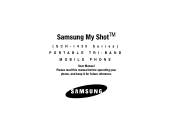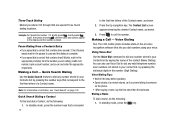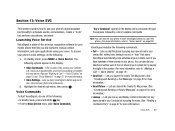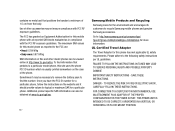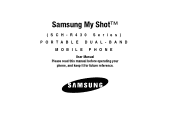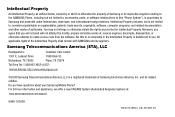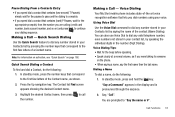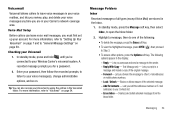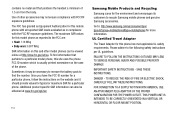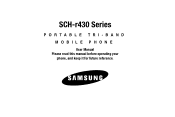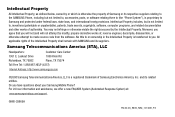Samsung SCH-R430 Support Question
Find answers below for this question about Samsung SCH-R430.Need a Samsung SCH-R430 manual? We have 5 online manuals for this item!
Question posted by destinymonta on September 13th, 2015
How Can I Retrieve Photos When It Is Deactivated? Does It Have Sim Card?
The person who posted this question about this Samsung product did not include a detailed explanation. Please use the "Request More Information" button to the right if more details would help you to answer this question.
Current Answers
Answer #1: Posted by TommyKervz on September 14th, 2015 4:31 AM
No SIM Card slot on this phone.
Use Bluetooth as the only option for you.
Related Samsung SCH-R430 Manual Pages
Samsung Knowledge Base Results
We have determined that the information below may contain an answer to this question. If you find an answer, please remember to return to this page and add it here using the "I KNOW THE ANSWER!" button above. It's that easy to earn points!-
General Support
... I Delete All Images, Photos or Videos From My SGH-I617? Can I Play MP3 Files On My SGH-I617 Phone? How Do I Assign ...My SGH-I617 To Show Military Time? Windows Mobile 6.1 Update Daylight Savings Time Patch for Mobile Devices Leap Year Calendar Patch for the SGH...Battery (Cover) From My SGH-I617 Phone? How Do I Copy Contacts From My SGH-I617 Phone To The SIM Card? How Do I Send Video From My... -
General Support
...Camera Shutter Sound On My SGH-E315? View the T-Mobile SGH-E315 Menu Tree How Do I Mute / ... A Contact On My SGH-E315? How Do I Add A Phone Number To An Already Existing Entry In My Phonebook Can I Assign... Call, Or Conference Call On My SGH-E315? Will The Photo Caller ID Show Up On The Sub (External) LCD On ...I Copy Contacts From My SGH-E315 To The SIM Card? SGH-e315 FAQ List Below is a listing ... -
General Support
...: Phone Information * Shows only if supported by your SIM card instructions...Profile 3: Multimedia Message 2: Retrieve Settings 3: Profile 4: Push...Mobile Email 7: My Stuff 1: Audio 2: Downloaded Audio 3: Record 4: Recorded Audio 5: Favorite Audio 6: Default Ringtones 7: Memory Card 2: Graphics 1: Shop Graphics 2: Downloaded Graphics 3: Photos 4: Favorite Graphics 5: Default Wallpapers 6: Memory Card...
Similar Questions
How To Save My Photo Onto My Sim Card Model Sgh-a817 Samsung
(Posted by roboscb2c 10 years ago)
How To Retrieve Info Off A Sim Card For A Samsung T528g
(Posted by godld57 10 years ago)
How Many Photos Can I Put On My Samsung Sch-r30 Cellular Phone?
(Posted by Anonymous-83191 11 years ago)