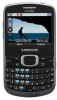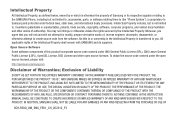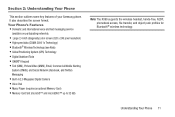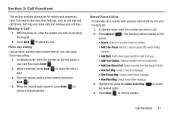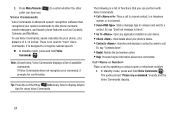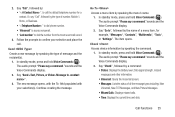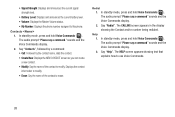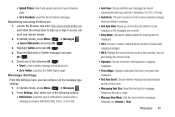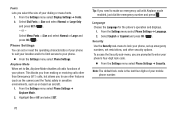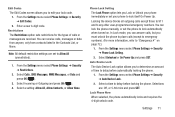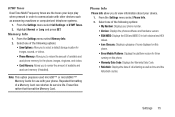Samsung SCH-R390C Support Question
Find answers below for this question about Samsung SCH-R390C.Need a Samsung SCH-R390C manual? We have 2 online manuals for this item!
Question posted by Anonymous-103333 on March 17th, 2013
How Do I Block A Phone Number On My Samsung Sch-r390
The person who posted this question about this Samsung product did not include a detailed explanation. Please use the "Request More Information" button to the right if more details would help you to answer this question.
Current Answers
Related Samsung SCH-R390C Manual Pages
Samsung Knowledge Base Results
We have determined that the information below may contain an answer to this question. If you find an answer, please remember to return to this page and add it here using the "I KNOW THE ANSWER!" button above. It's that easy to earn points!-
General Support
... The Call Block Feature On The SCH-A650? To block your number, contact Verizon Wireless Customer Support Service Provider Contact Information Caller ID allows people to call. Press SEND. ***To permanently block your phone number from being displayed for a specific outgoing call . Enter the number you wish to identify a caller before answering the phone by displaying the number of the... -
General Support
...quot; You must be able to access your phone. In Phone Lock mode, you can lock the phone manually, or set the phone to emergency numbers). message is displayed To Unlock the Keypad: Press...SCH-R211 Phone? You can answer calls, but the phone must call the Cricket Service Center to unlock your phone is last 4 digits of the handset's keypad buttons. The Phone Lock blocks... -
General Support
...(Last 4 digits of phone number unless changed) Select Restriction (6) Select the Restriction type from the following: Outgoing (1) - Restrict/allow all access to Contact menus Highlight either On (Restrict/Block) or Off (No ... My Generic CDMA SCH-R350 (Freeform) Phone? Restrict/allow outgoing calls Incoming (2) - How Do I Restrict Incoming Or Outgoing Calls On My Generic CDMA SCH-R350 (Freeform...
Similar Questions
How Can I Block A Number That I Don't Want To Receive Calls From?
How can I block a number that I don't want to receive calls from?
How can I block a number that I don't want to receive calls from?
(Posted by tammybryant 9 years ago)
Will Usa Samsung Model Sch-r390 Bought From Cricket Service Function In Uk
will it work with new service provider in UK? No SIM card. I'm not returning to USA
will it work with new service provider in UK? No SIM card. I'm not returning to USA
(Posted by lrdavis009 9 years ago)
Forgot My Unlock Code For A Samsung Sch-r390. How Do I Unlock It?
(Posted by drflorian68 10 years ago)
How To Block Phone Number Samsung Sgh E900
how to block phone number on samsung sgh e900? I have some dude calling me at night, and it's creapy
how to block phone number on samsung sgh e900? I have some dude calling me at night, and it's creapy
(Posted by zetas123 11 years ago)