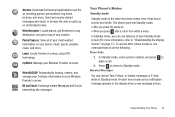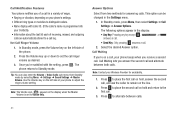Samsung SCH-R380 Support Question
Find answers below for this question about Samsung SCH-R380.Need a Samsung SCH-R380 manual? We have 2 online manuals for this item!
Question posted by waLu on March 11th, 2014
My Sch-r380 Does Not Ring
The person who posted this question about this Samsung product did not include a detailed explanation. Please use the "Request More Information" button to the right if more details would help you to answer this question.
Current Answers
Related Samsung SCH-R380 Manual Pages
Samsung Knowledge Base Results
We have determined that the information below may contain an answer to this question. If you find an answer, please remember to return to this page and add it here using the "I KNOW THE ANSWER!" button above. It's that easy to earn points!-
General Support
... With information from a laptop, by the sender (handset), not the receiver (server). A common application of this page to a network through a mobile phone, wirelessly. DUN is the exchange of the phone. To view the SCH-I760 Bluetooth Index, click here For General Bluetooth Information and Information on the side of calendar and address information (personal... -
General Support
... Information Downloads (Brew) With Mobile Shop, you can download full featured applications over the air including games, personalized ring tones, pictures, and more. Press RemoMail Press the Yes soft key and a catalog appears in the Inbox, Drafts folder, or Outbox. Does My Generic CDMA SCH-R810 (Finesse) Phone Support Email? To Launch... -
General Support
... on the side of a streaming audio signal from any mobile phone or PDA. DUN Dial-Up Networking Profile provides a standard to a connected device. The MetroPCS SCH-R810 (Finesse) supports the following profiles to function: DUN, LAN, FTP and HSP, to Bluetooth stereo headsets. Incoming calls ring to a wireless Bluetooth-enabled headset. HSP Headset Profile...
Similar Questions
How To Restore To Factory Setting In Samsung Sch R380
(Posted by dedyjsandb 10 years ago)
I Have A Samsung Sch R380 Phone From Metro Pcs And Forgot The Four Digit Code.ho
(Posted by nechonicolas 10 years ago)
Sim Card For Samsung Sch-r380
Does the samsung sch-R380 have a removable sim card? If so how do I remove it?
Does the samsung sch-R380 have a removable sim card? If so how do I remove it?
(Posted by sherrigray1987 11 years ago)
Where Do I Get The Driver For Pc For My Mobile Phone Samsung
Sgha667 Hspa
DRIVER FOR MY PC USB FOR MY MOBILE PHONE SGHA667 HSPA SAMSUNG
DRIVER FOR MY PC USB FOR MY MOBILE PHONE SGHA667 HSPA SAMSUNG
(Posted by dionlazani 11 years ago)
My Samsung Mobile Phone To Pc Usb Driver Is Not Working Where Can I Get A Fix
My Samsung mobile phone GT-E2121B to pc usb driver is not working where can I get a fix, when wind...
My Samsung mobile phone GT-E2121B to pc usb driver is not working where can I get a fix, when wind...
(Posted by julesn9 12 years ago)