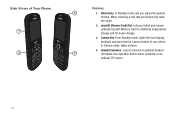Samsung SCH-R380 Support Question
Find answers below for this question about Samsung SCH-R380.Need a Samsung SCH-R380 manual? We have 2 online manuals for this item!
Question posted by ednaquyba on May 24th, 2014
How Can I Get Music On My Sch-r380
The person who posted this question about this Samsung product did not include a detailed explanation. Please use the "Request More Information" button to the right if more details would help you to answer this question.
Current Answers
Related Samsung SCH-R380 Manual Pages
Samsung Knowledge Base Results
We have determined that the information below may contain an answer to this question. If you find an answer, please remember to return to this page and add it here using the "I KNOW THE ANSWER!" button above. It's that easy to earn points!-
General Support
...the Speakerphone for 3 seconds. If the HKT 450 is paired with a Mobile Phone Playing Music from the mobile phone. Due to variations of ways to recharge the Speakerphone as explained above ... Default Setting Microphone Mute and Normal Mode Swap (functions only in while the mobile phone is completed the music player may appear as AV function). How Do I Use The Samsung Bluetooth... -
SCH-u750 - How To Configure USB Settings SAMSUNG
... laptop PC's. The SCH-U750 (Alias 2) handset has the capability to transfer files directly between a PC and a memory card (residing within the handset) with the supplied USB data cable, using the mass storage feature. The handset also features the ability to sync music to and from phones, or for quickly... -
General Support
...the microSD memory card, using the Sync Music feature follow the steps below : From the standby screen, press OK for the menu Select Settings & The SCH-U750 (Alias 2) handset has the...How Do I Use Them On My SCH-U750 (Alias 2) Phone? Tools (9) Select USB Mode (9) Highlight one of the Verizon Wireless Mobile Office kit to and from phones, or for synchronizing information with Yes ...
Similar Questions
How To Restore To Factory Setting In Samsung Sch R380
(Posted by dedyjsandb 10 years ago)
I Want A Driver Download For My Gt S3050 Mobile Phone
(Posted by anneto 10 years ago)
Sim Card For Samsung Sch-r380
Does the samsung sch-R380 have a removable sim card? If so how do I remove it?
Does the samsung sch-R380 have a removable sim card? If so how do I remove it?
(Posted by sherrigray1987 11 years ago)
Where Do I Get The Driver For Pc For My Mobile Phone Samsung
Sgha667 Hspa
DRIVER FOR MY PC USB FOR MY MOBILE PHONE SGHA667 HSPA SAMSUNG
DRIVER FOR MY PC USB FOR MY MOBILE PHONE SGHA667 HSPA SAMSUNG
(Posted by dionlazani 11 years ago)