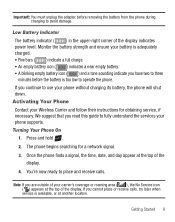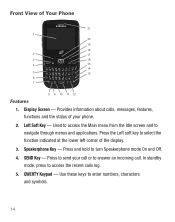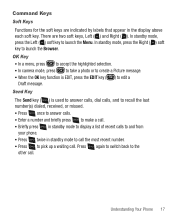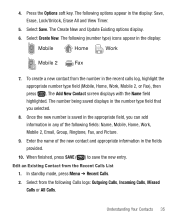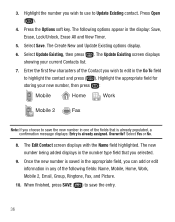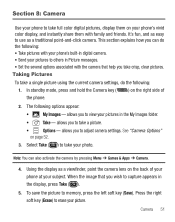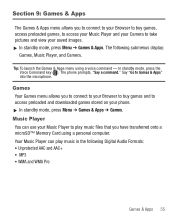Samsung SCH-R375C Support Question
Find answers below for this question about Samsung SCH-R375C.Need a Samsung SCH-R375C manual? We have 2 online manuals for this item!
Question posted by jcb3hqz on August 29th, 2013
Keyboard Not Working
My keyboard started experiencing problems at just shy of a year of use. Specifically: the upper left "menu" key is completely unresponsive (this is necessary for unlocking the keyboard), and the space bar, question mark, and a couple of the letter keys directly above are slow to respond (having to press the desired key multiple times before it appears on the screen).
Current Answers
Related Samsung SCH-R375C Manual Pages
Samsung Knowledge Base Results
We have determined that the information below may contain an answer to this question. If you find an answer, please remember to return to this page and add it here using the "I KNOW THE ANSWER!" button above. It's that easy to earn points!-
General Support
... Notes On My Cricket SCH-R460 (MyShot II) Phone? How Do I Customize The Default Shortcut Keys On My Cricket SCH-R460 (MyShot II) Phone? How Do I Make A 3-Way Call, Or Conference Call On My Phone? FAQ Listing By Category Using The Phone Contacts Calendar, Time & Video MP3s Speed Dial Voice Dial, Notes Or Commands Specifications Internet & Configurations... -
General Support
To add a Contact follow the steps below: press the right soft key for Contacts key for Add New Enter the Contact name, Enter the Contact phone number, using the keypad Press the Menu/OK key then select the phone number type from the following: Mobile Home Work Pager Others Continue to enter additional phone numbers, by repeating the steps above Enter the... -
General Support
... I Create Or Delete Speed Dial Entries On My MetroPCS SCH-R560 (Messager II) Phone? How Do I Customize The Default Shortcut Keys On My MetroPCS SCH-R560 (Messager II) Phone? How Do I Make A 3-Way Call, Or Conference Call On My Phone? Ringtones Specifications Speed Dial Using The Phone Voice Dial, Notes Or Commands Advanced Features Apps / PIM Batteries Camera...
Similar Questions
How Do I Do A Data Recovery On A Old Flip Phone Sch-r261.
how do I do a data recovery on a old flip phone sch-r261. Need to get all my info off the phone and ...
how do I do a data recovery on a old flip phone sch-r261. Need to get all my info off the phone and ...
(Posted by saniiro65 8 years ago)
My Cell Phone Sch R375c Has Virus Can't Use Main Keys
(Posted by Porwa 10 years ago)
Cell Phones Samsung R375c Manual How Do I Change My Password To Listen To
voicemails
voicemails
(Posted by actFJJ 10 years ago)
My Samsung Mobile Phone To Pc Usb Driver Is Not Working Where Can I Get A Fix
My Samsung mobile phone GT-E2121B to pc usb driver is not working where can I get a fix, when wind...
My Samsung mobile phone GT-E2121B to pc usb driver is not working where can I get a fix, when wind...
(Posted by julesn9 12 years ago)