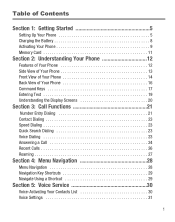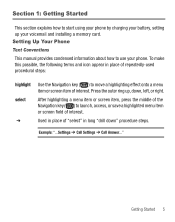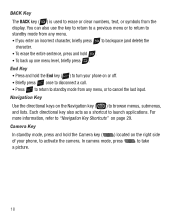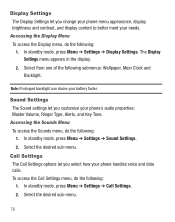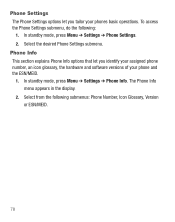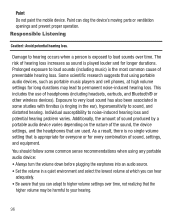Samsung SCH-R375C Support Question
Find answers below for this question about Samsung SCH-R375C.Need a Samsung SCH-R375C manual? We have 2 online manuals for this item!
Question posted by Dokmra on June 14th, 2014
How Do I Set My Shortcuts On My Samsung R375c
The person who posted this question about this Samsung product did not include a detailed explanation. Please use the "Request More Information" button to the right if more details would help you to answer this question.
Current Answers
Related Samsung SCH-R375C Manual Pages
Samsung Knowledge Base Results
We have determined that the information below may contain an answer to this question. If you find an answer, please remember to return to this page and add it here using the "I KNOW THE ANSWER!" button above. It's that easy to earn points!-
General Support
...SCH... 3: My Pictures 4: My Videos 5: Take Picture 6: Record Video 7: OnlineAlbum 3: Games 4: Mobile Web 5: Browse & Blue indicate a submenu is available by clicking on it. 1: New...Settings 8: Dial Fonts 9: Menu Fonts 0: Clock Format 1: Main Clock 2: Front Clock 6: Phone Settings 1: Airplane Mode 2: Set Shortcuts 1: Set My Shortcuts 1: Shortcut 1 2: Shortcut 2 3: Shortcut 3 4: Shortcut 4 2: Set... -
General Support
...Clock Format 1: Main Clock 2: Front Clock 6: Phone Settings 1: Standalone Mode 2: Set Shortcut Keys 3: Language 4: Location 5: Security 1: Edit Codes 1: Phone Only 2: Calls & Items Bold & GET IT NOW 1: Tunes & Services 2: Restrictions 1: Location Setting 2: Calls 3: Messages 3: Phone Lock Setting 4: Lock Phone Now 5: Reset Settings 6: System Select 7: NAM Selection 1: NAM Selection... -
General Support
...Backlight 1: Display 1: Duration 2: Brightness 2: Keypad 4: Wallpaper 5: Display Themes 6: Main Menu Settings 7: Dial Fonts 1: Style 2: Size 8: Menu Fonts 1: Font 9: Clock Format 6: Phone Settings 1: Airplane Mode 2: Set Shortcuts 1: Set My Shortcuts 1: Shortcut 1 2: Shortcut 2 3: Shortcut 3 4: Shortcut 4 2: Set Directional Keys 1: UP Directional Key 2: LEFT Directional Key 3: DOWN Directional Key...
Similar Questions
My Cell Phone Sch R375c Has Virus Can't Use Main Keys
(Posted by Porwa 10 years ago)
Problems With A Samsung Sch-r375c Cell Phone
I have had a Samsung SCH-R375C cell phone for about 6 months now and for some reason I can hear peop...
I have had a Samsung SCH-R375C cell phone for about 6 months now and for some reason I can hear peop...
(Posted by sblandasr 11 years ago)
How To Get Setting For Samsung Mobile Phone Sgh-a927 On The Vodaphone Mobile Con
(Posted by ramy148 12 years ago)
How To Set Up My Mobile Phone(gt-s3850)music Player.
can i set my music player to play all songs in the playlist without having to press the "next" butto...
can i set my music player to play all songs in the playlist without having to press the "next" butto...
(Posted by rra010280 12 years ago)