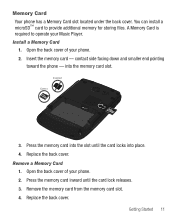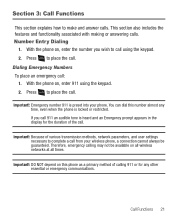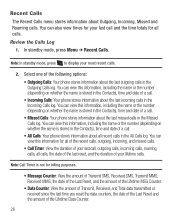Samsung SCH-R375C Support Question
Find answers below for this question about Samsung SCH-R375C.Need a Samsung SCH-R375C manual? We have 2 online manuals for this item!
Question posted by REZcam on May 20th, 2014
How Do I Reset My Samsung R375c Phone Lock
Current Answers
Answer #1: Posted by online24h on May 20th, 2014 3:48 PM
There is no way to unlock the 4 digit security code through any sets of keys like 0000 or 1234. There is also no button combination you can use on the phone either. You basically need the USB cable that came with your phone to hook it up to your computer First you have to download the Samsung Generic Drivers from a place like Cyberflashing.com Second install a demo program called CDMA Workshop after the Samsung Drivers have installed. Connect to COM5 in the program, then press the read button, the 4 digit code for your phone will be displayed on the left side of the program.
Source
Hope this will be helpful "PLEASE ACCEPT"
Related Samsung SCH-R375C Manual Pages
Samsung Knowledge Base Results
We have determined that the information below may contain an answer to this question. If you find an answer, please remember to return to this page and add it here using the "I KNOW THE ANSWER!" button above. It's that easy to earn points!-
General Support
...Phone Lock 4: Change Password 5: Privacy 6: SIM Lock 7: FDN Mode 8: Change PIN2 8: Connection Settings 9: Software Update* 0: Voice Command Settings 1: Choice lists 2: Sensitivity 3: Digit dialing 4: Sound 5: About * : Reset Settings # : Phone... Shop Graphics 4: Shop Multimedia 5: Shop Applications 6: MEdia Net Home 6: Mobile Email 7: My Stuff 1: Audio 2: Downloaded Audio 3: Record 4: Recorded Audio... -
General Support
... Images/Photos/Videos All Sounds/Ringtones All MP3s All Messages Reset Factory Defaults Delete All Voice Memos How Do I Delete ...Settings (#) Select Security (5) Enter User Lock Code, usually the last 4 digits of your phone number, using the (MM/DD/YYYY)...and press the Menu/OK button to Confirm the Erase of the mobile phone. Please contact your Voice Memo from the Sprint PCS Digital Lounge... -
General Support
... handset's internal memory while retaining all data follow the steps below : Tap on the Phone icon Tap on the Security tab, located at the bottom Tap on Clear All Data Enter the lock code into the red reset hole for a few seconds Another method or deleting data and applications stored on a ...