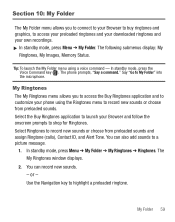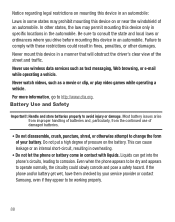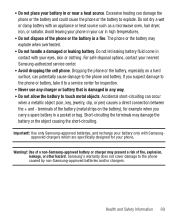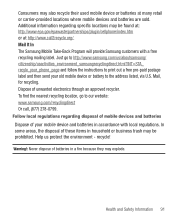Samsung SCH-R375C Support Question
Find answers below for this question about Samsung SCH-R375C.Need a Samsung SCH-R375C manual? We have 2 online manuals for this item!
Question posted by misshootiehoo on December 27th, 2011
How Do You Record Video With The Samsung Sch-r375c
The person who posted this question about this Samsung product did not include a detailed explanation. Please use the "Request More Information" button to the right if more details would help you to answer this question.
Current Answers
Related Samsung SCH-R375C Manual Pages
Samsung Knowledge Base Results
We have determined that the information below may contain an answer to this question. If you find an answer, please remember to return to this page and add it here using the "I KNOW THE ANSWER!" button above. It's that easy to earn points!-
General Support
... On My SCH-I760? How Do I Record Video With My SCH-I760? How Do I Create Or Delete Voice Dial Entries On My SCH-I760? How Do I Change The Wallpaper (Screen Saver) On My SCH-I760? How Do I View Contacts By Groups On My SCH-I760? How Do I Insert Or Remove The Battery (Cover) From My SCH-I760 Phone ? Do... -
General Support
Does My TracFone SCH-R810C Phone Have A Speakerphone? Top How Do I Record Video With My TracFone SCH-R810C Phone? How Do I Change The Camera/Camcorder Resolution On My TracFone SCH-R810C Phone? How Do I Create Or Delete Alarms On My TracFone SCH-R810C Phone? How Do I Create Or Delete Calendar Events On My TracFone SCH-R810C Phone? How Do I Disable Or Change The... -
General Support
... Usage 0: Phone Info 1: My Number 2: SW/HW Version 3: Icon Glossary A microSD™ card must be insert in the microSD™ Video 1: V CAST Videos 2: Get New Pictures 3: My Pictures 4: My Videos 5: Take Picture 6: Record Video 7: PIX ...is available by clicking on it. Items Bold & View SCH-U900 (FlipShot) Menu Tree (Collapsed) SCH-U900 (FlipShot) Menu Tree Click here to view the menu...
Similar Questions
How Do I Record Videos On My Samsung S425g Phone
I don`t know how to record vIdeos on my phone. My brother showed me once but I forgot the instructio...
I don`t know how to record vIdeos on my phone. My brother showed me once but I forgot the instructio...
(Posted by mystique77842003 10 years ago)
Problems With A Samsung Sch-r375c Cell Phone
I have had a Samsung SCH-R375C cell phone for about 6 months now and for some reason I can hear peop...
I have had a Samsung SCH-R375C cell phone for about 6 months now and for some reason I can hear peop...
(Posted by sblandasr 11 years ago)