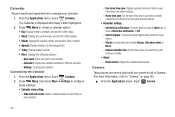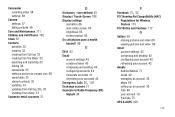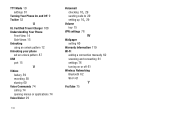Samsung SCH-R720 Support Question
Find answers below for this question about Samsung SCH-R720.Need a Samsung SCH-R720 manual? We have 2 online manuals for this item!
Question posted by ddankbrock on May 1st, 2014
How To Record Video & Sound On Sch R720
The person who posted this question about this Samsung product did not include a detailed explanation. Please use the "Request More Information" button to the right if more details would help you to answer this question.
Current Answers
Related Samsung SCH-R720 Manual Pages
Samsung Knowledge Base Results
We have determined that the information below may contain an answer to this question. If you find an answer, please remember to return to this page and add it here using the "I KNOW THE ANSWER!" button above. It's that easy to earn points!-
General Support
... From Being Displayed When Calling Someone From My SCH-I760 Phone? How Do I Make A 3-Way Call, Or Conference Call On My Phone? How Do I Record Video With My SCH-I760? How Do I Disable Or Change The Camera Shutter Sound On My SCH-I760? Can I Change The Ringtones On My SCH-I760? Can The Dialing Font Size Be Changed... -
General Support
... currently registered in our system for the US Cellular SCH-U520 handset. How Do I Access My Recorded Voice Notes On My US Cellular SCH-U520? How Do I Record Video With My US Cellular SCH-U520? How Do I Disable Or Change The Camera Shutter Sound On My US Cellular SCH-U520? Can The Banner Text On My US Cellular... -
General Support
... * 1: Card Memory Usage 0: Phone Info 1: My Number 2: SW/HW Version 3: Icon Glossary A microSD™ Tones 1: V CAST Music 2: Get New Ringtones 1: Get New Applications 3: My Ringtones 1: Get New Ringtones 4: My Music 5: My Sounds 1: Record New 6: Sync Music 2: Picture & Video 1: V CAST Videos 2: Get New Pictures 3: My Pictures 4: My Videos 5: Take Picture 6: Record Video 7: PIX Place 8: Scan...
Similar Questions
How Do I Record Videos On My Samsung S425g Phone
I don`t know how to record vIdeos on my phone. My brother showed me once but I forgot the instructio...
I don`t know how to record vIdeos on my phone. My brother showed me once but I forgot the instructio...
(Posted by mystique77842003 10 years ago)
Sch-r720 Cell Phone
i have a sch-r720 cell phone i have tried making phone calls with it which it will ring on the other...
i have a sch-r720 cell phone i have tried making phone calls with it which it will ring on the other...
(Posted by cindycoomer1976 10 years ago)
I Need A Glass Face For My Sch-r720.
I need a glass face for my SCH-R720. Please let me know where to get it and good pricing. Thanks
I need a glass face for my SCH-R720. Please let me know where to get it and good pricing. Thanks
(Posted by plabeur 11 years ago)
How Do You Record Video With The Samsung Sch-r375c
(Posted by misshootiehoo 12 years ago)