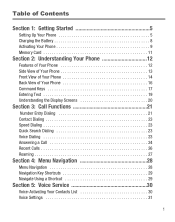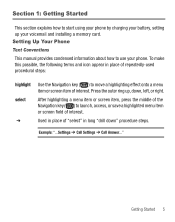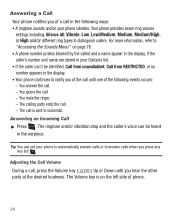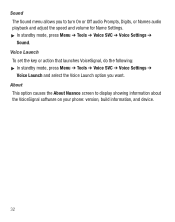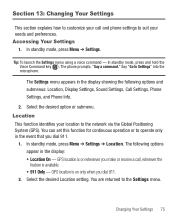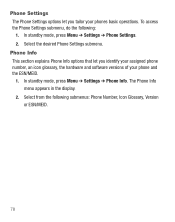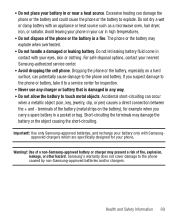Samsung SCH-R375C Support Question
Find answers below for this question about Samsung SCH-R375C.Need a Samsung SCH-R375C manual? We have 2 online manuals for this item!
Question posted by mamalaelae on February 19th, 2014
How Do I Get My Phone Set Back To English From Spanish On The Samsung R375c
The person who posted this question about this Samsung product did not include a detailed explanation. Please use the "Request More Information" button to the right if more details would help you to answer this question.
Current Answers
Related Samsung SCH-R375C Manual Pages
Samsung Knowledge Base Results
We have determined that the information below may contain an answer to this question. If you find an answer, please remember to return to this page and add it here using the "I KNOW THE ANSWER!" button above. It's that easy to earn points!-
General Support
... English Spanish 6) CLOCK SET 1) Main Clock 2) Dual Clock Location Summer Time P1: (Use Navikey to select 1st city) P2: (Use Navikey to your phones ringer...NO NAME 4) My Phone# 5) Memory 3) MESSAGE 1) Send New Msg 2) Voice 3) Inbox 4) Outbox 5) Draft 6) Saved 7) WebAlert 8) Msg Setting 9) Erase Msg 1) VOICE 2) OLDINBOX 3) NEWINBOX 4) OUTBOX 5) DRAFT 6) SAVED 7) ALL MESSAGES 4) MOBILE WEB 1) Get In... -
General Support
...The Specifications Of The Features And Applications On My SCH-U430 Phone? What Are The Specifications Of The Features And Applications On My SCH-U430 Specifications Of The Features And Applications Language Options: English Spanish French Calendar Appointments Number of Entries Uo To... Yahoo Other Applications Calculator Tip Calculator Stop Watch Mobile IM -
General Support
... 2: Left Directional Key 3: Down Directional Key 3: Set Side Key 3: Voice Command Settings 1: TXT Msg Readout 2: Confirm Choices 3: Sensitivity 4: Adapt Voice 1: Adapt Voice 5: Prompts 1: Mode 2: Audio Playback 6: About 4: External Key Lock 5: Language English Spanish 6: Location Location On E911 Only 7: Current Country 8: Security 1: Edit Codes 1: Phone Only 2: Calls & Tones 1: V CAST Music...
Similar Questions
Can Data Be Recovered On A Samsung Basic Phone Sch-u380 After A Factory Reset?
Can data be recovered on a Samsung basic phone sch-u380 after a factory reset?
Can data be recovered on a Samsung basic phone sch-u380 after a factory reset?
(Posted by dovref 6 years ago)
My Phone Is Set To Spanish. How Do I Get It Back To English Without Knowing How
to read spanish. which number next to the spanish words do I select to change the language?
to read spanish. which number next to the spanish words do I select to change the language?
(Posted by diems57 9 years ago)
My Cell Phone Sch R375c Has Virus Can't Use Main Keys
(Posted by Porwa 10 years ago)