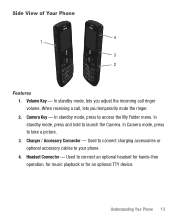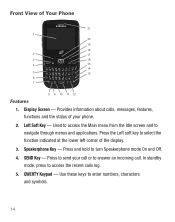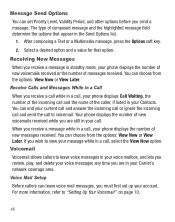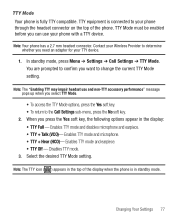Samsung SCH-R375C Support Question
Find answers below for this question about Samsung SCH-R375C.Need a Samsung SCH-R375C manual? We have 2 online manuals for this item!
Question posted by cinmenu1 on July 1st, 2014
Does Samsung R375c Have Airplane Mode?
The person who posted this question about this Samsung product did not include a detailed explanation. Please use the "Request More Information" button to the right if more details would help you to answer this question.
Current Answers
Answer #1: Posted by TechSupport101 on July 1st, 2014 8:26 AM
Hi. Go to Settings > Phone Settings > ... do you see Airplane Mode? If not, then it means that the phone does not have it (the mode in question)
Related Samsung SCH-R375C Manual Pages
Samsung Knowledge Base Results
We have determined that the information below may contain an answer to this question. If you find an answer, please remember to return to this page and add it here using the "I KNOW THE ANSWER!" button above. It's that easy to earn points!-
General Support
... SCH-I760? How Do I Access Airplane Mode On My SCH-I760? I Customize The Default Shortcut Keys On My SCH-I760? Can I Have To Refresh Internet Pages Often On My SCH-I760 In Order To View New Content. How Do I Take Pictures With My SCH-I760? Below is a listing of the FAQs currently registered in our system for Mobile... -
General Support
... Exception Error Occurs On My SCH-I910 (Omnia) Phone, What Should I Access Airplane Mode On My SCH-I910 (Omnia) Phone? How Do I Do? Can I Create Or Delete Calendar Events On My SCH-I910 (Omnia) Phone? How Do I Assign A Ringtone Or Image To A Caller Group On My SCH-I910 (Omnia) Phone? How Do I Synchronize My SCH-I910 (Omnia) Phone To My PC Via... -
General Support
... My SCH-I730? How Do I Use It With My I730 Phone? What Does The Flashing Orange / Amber Light On My I730 Cradle Indicate? What Is OBEX FTP And How Do I Access Airplane Mode On My SCH-I730... On My SCH-I730 Phone? Do I Find The Device Information Including The MAC Address Do I Use Voice Recordings As Ringtones On My SCH-I730? I Use It? Is Launcher On My Windows Mobile 5 Phone And How Do...
Similar Questions
My Cell Phone Sch R375c Has Virus Can't Use Main Keys
(Posted by Porwa 10 years ago)
Cannot Send/receive Call/texts. Airplane Mode Off. Data On. Bill Paid.
Cell is in-service. Mobile data packet is on. It is not in Airplane mode. Has worked fine until the ...
Cell is in-service. Mobile data packet is on. It is not in Airplane mode. Has worked fine until the ...
(Posted by DebTaylor0956 10 years ago)
Problems With A Samsung Sch-r375c Cell Phone
I have had a Samsung SCH-R375C cell phone for about 6 months now and for some reason I can hear peop...
I have had a Samsung SCH-R375C cell phone for about 6 months now and for some reason I can hear peop...
(Posted by sblandasr 10 years ago)