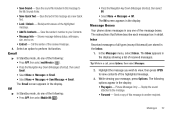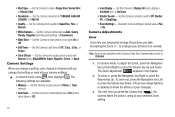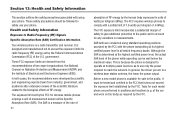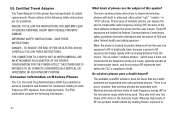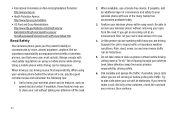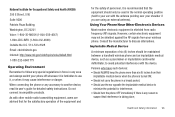Samsung SCH-R360 Support Question
Find answers below for this question about Samsung SCH-R360.Need a Samsung SCH-R360 manual? We have 2 online manuals for this item!
Question posted by bbrc4be on September 5th, 2013
How To Reset Sch-r360
The person who posted this question about this Samsung product did not include a detailed explanation. Please use the "Request More Information" button to the right if more details would help you to answer this question.
Current Answers
Related Samsung SCH-R360 Manual Pages
Samsung Knowledge Base Results
We have determined that the information below may contain an answer to this question. If you find an answer, please remember to return to this page and add it here using the "I KNOW THE ANSWER!" button above. It's that easy to earn points!-
General Support
... to will simply reset all customizations back to factory default settings. NOTE: This is a possibility that personal data may also be lost. If you have a means of backing up your data, please do so before performing this reset. SCH-A870 How Do I Reset My Cricket Model Phone? -
General Support
How Do I Reset My Generic CDMA Model Phone? SCH-R430 MyShot 2007 SCH-a870 2006 SCH-a630 details on how to reset your Generic CDMA handset back to the original settings. However, there is a possibility that personal data may also be lost. If you have a ... -
General Support
... on the Media folder and double click on the PC Touch Yes at the "Use mobile phone as mass storage device?" This application installs the necessary USB drivers onto your PC. paste..., into the Picture or Video folder For more information about the US Cellular SCH-R850 (Caliber) ...
Similar Questions
How To Hard Reset A Virgin Mobile Phone To Bypass The Unlock Code Model Sph-340
How Can I Unlock A Phone
How Can I Unlock A Phone
(Posted by 4MiSs0Uribe8 11 years ago)
My Samsung Mobile Phone To Pc Usb Driver Is Not Working Where Can I Get A Fix
My Samsung mobile phone GT-E2121B to pc usb driver is not working where can I get a fix, when wind...
My Samsung mobile phone GT-E2121B to pc usb driver is not working where can I get a fix, when wind...
(Posted by julesn9 12 years ago)