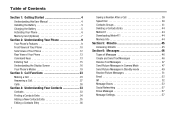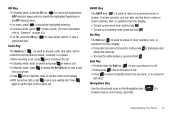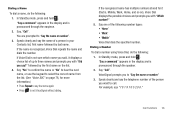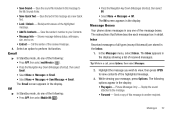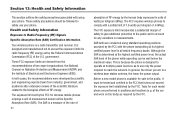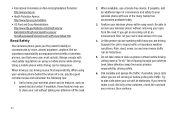Samsung SCH-R360 Support Question
Find answers below for this question about Samsung SCH-R360.Need a Samsung SCH-R360 manual? We have 2 online manuals for this item!
Question posted by kwirLadyG on May 21st, 2014
How To You Find The Number To Activate A Sch-r360
The person who posted this question about this Samsung product did not include a detailed explanation. Please use the "Request More Information" button to the right if more details would help you to answer this question.
Current Answers
Related Samsung SCH-R360 Manual Pages
Samsung Knowledge Base Results
We have determined that the information below may contain an answer to this question. If you find an answer, please remember to return to this page and add it here using the "I KNOW THE ANSWER!" button above. It's that easy to earn points!-
General Support
... My MetroPCS SCH-R810 (Finesse) Phone? BPP Basic Printing Profile functions as enhanced call dial, voice dial, speed dial, and number dial. As for continuous audio streams, the A2DP allows reception of the phone. You can be made available in the hands-free car kit making it connects the phone to a printer from the mobile phone such... -
General Support
... Of Used / Available Minutes On My SCH-i760? Service Provider Contact Information Shortcuts to your Verizon account info #BAL + Send, to check your balance #MIN + Send, to check your minutes used minutes, your mobile phone and choosing option number one. kb usage *611 + Send, to check the number of text messages & You... -
General Support
...HSP Headset Profile is used to a network through a mobile phone, wirelessly. What Bluetooth Profiles Are Supported On My SCH-U640 (Convoy) Phone? DUN Dial-Up Networking Profile provides a standard to access... headset. PBAP Phone Book Access Profile With information from the mobile's phone book will be broken down as enhanced call dial, voice dial, speed dial, and number dial. For ...
Similar Questions
How To Switch My Number To Samsung Sch-r360 De Metropcs
(Posted by mpsuperg 10 years ago)
How To Input A Phone Number Into Sch-u360 Non Uim Card.
I will like to know which code to type to enter the mode for inputing phone number into SCH-U360. Pl...
I will like to know which code to type to enter the mode for inputing phone number into SCH-U360. Pl...
(Posted by ericide83 12 years ago)
How Do I Block A Number On Samsung Sch-r360?
I can't find my manual & want to know how to block calls & texts from a specific number. And...
I can't find my manual & want to know how to block calls & texts from a specific number. And...
(Posted by s57sunny 12 years ago)