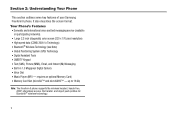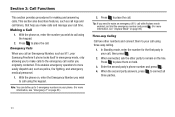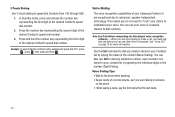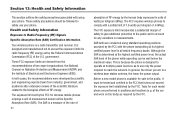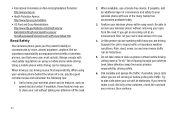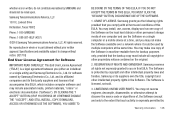Samsung SCH-R360 Support Question
Find answers below for this question about Samsung SCH-R360.Need a Samsung SCH-R360 manual? We have 2 online manuals for this item!
Question posted by davessandr on August 15th, 2014
How To Do Hard Reset On Samsung Cr 360?
The person who posted this question about this Samsung product did not include a detailed explanation. Please use the "Request More Information" button to the right if more details would help you to answer this question.
Current Answers
Related Samsung SCH-R360 Manual Pages
Samsung Knowledge Base Results
We have determined that the information below may contain an answer to this question. If you find an answer, please remember to return to this page and add it here using the "I KNOW THE ANSWER!" button above. It's that easy to earn points!-
General Support
... Files, On My SCH-I760? How Do I Perform A Hard Reset On My SCH-I760? How Do I Launch Internet Explorer On My SCH-I760? How Do I Continue To Instant Message, Download Email, Or Browse The Web After Receiving A Call On My SCH-I760? Do I Enable Wireless Security Settings For A Wi-Fi Connection On My SCH-I760 Phone? Do I Find... -
General Support
DO NOT forget to remove the memory card prior to press the Reset button (on screen. How Do I Reset My SCH-I910 (Omnia) Phone? To perform a manual hard reset follow the steps below : From the Today screen, carefully insert a thin blunt object (such as your handset's default parameters and settings. Although this action wipes ... -
General Support
SCH-I910 (Omnia) - Notifications Theme Maker Vibration Voice Command System tab About Backlight Certificates Clock & Start Today Office Mobile Excel Mobile OneNote Mobile PowerPoint Mobile Word Mobile Calendar Contacts Messaging Opera Browser Phone... Alarms Customer Feedback Data Connection Encryption Error Reporting Hard Reset Large Display Managed Programs Memory Motion Sensor Optical ...
Similar Questions
How To Hard Reset A Virgin Mobile Phone To Bypass The Unlock Code Model Sph-340
How Can I Unlock A Phone
How Can I Unlock A Phone
(Posted by 4MiSs0Uribe8 11 years ago)
How Do I Hard Reset A Samsung Sch R360 When I Forgot The Security Code?
(Posted by Anonymous-73183 11 years ago)