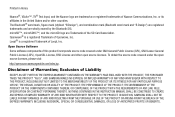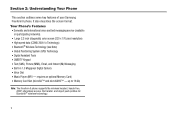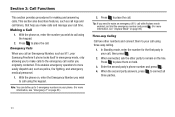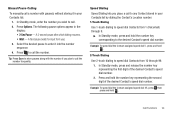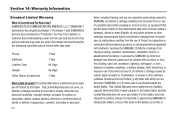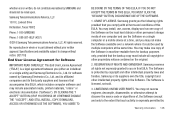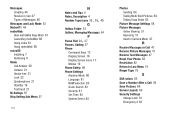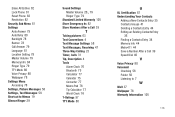Samsung SCH-R360 Support Question
Find answers below for this question about Samsung SCH-R360.Need a Samsung SCH-R360 manual? We have 2 online manuals for this item!
Question posted by Anonymous-73183 on September 4th, 2012
How Do I Hard Reset A Samsung Sch R360 When I Forgot The Security Code?
The person who posted this question about this Samsung product did not include a detailed explanation. Please use the "Request More Information" button to the right if more details would help you to answer this question.
Current Answers
Related Samsung SCH-R360 Manual Pages
Samsung Knowledge Base Results
We have determined that the information below may contain an answer to this question. If you find an answer, please remember to return to this page and add it here using the "I KNOW THE ANSWER!" button above. It's that easy to earn points!-
General Support
... A Hard Reset On My SCH-I760? How Do I Use The Windows Media Player® How Do I Turn Off Call Connect Tones On My SCH-I760? How Do I View Adobe Acrobat, PDF Files, On My SCH-I760... PRL On My SCH-I760? Does My SCH-I760 Support Infrared Communications? How Do I Enable Wireless Security Settings For A Wi-Fi Connection On My SCH-I760 Phone? Why Does Tapping The Screen On My SCH-I760 With The... -
General Support
...Phone icon Tap on the Security tab, located at the bottom Tap on a removable microSD™ This action is similar to confirm Clearing All Data while retaining all previous phone settings and preferences Hard Reset You can reset...on Clear All Data Enter the lock code into the red reset hole, located just below the left soft key Note: This reset action retains all data intact. Although ... -
General Support
... mode, select Menu Select Options Select the Security tab, at the bottom left corner of Resets on the SCH-i830 handset: Soft Reset Soft resetting the SCH-i830 handset is a FULL reset, which will clean up in a separate memory chip different from the main memory. Hard Reset ( Formats SafeStore too ) Hard Reset is basically the same function as rebooting...
Similar Questions
How To Hard Reset Sch R680 Forgot Security Lock Code
(Posted by adeoPavel 9 years ago)
How To Hard Reset Sch-r730 I Forgot My Screen Lock Pin
(Posted by Anonymous-65197 11 years ago)