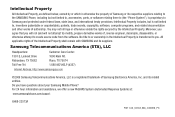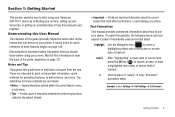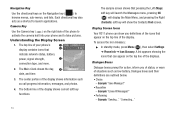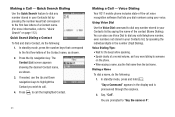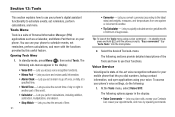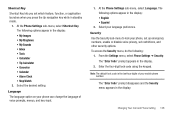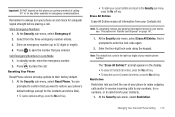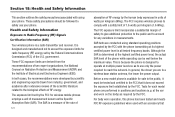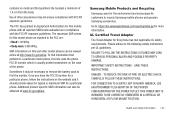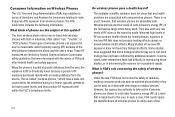Samsung SCH-R311 Support Question
Find answers below for this question about Samsung SCH-R311.Need a Samsung SCH-R311 manual? We have 1 online manual for this item!
Question posted by bev1032003 on June 18th, 2014
What Is The Sid/nid On The Samsung Sch-r311
what is the nid numbers
Current Answers
Related Samsung SCH-R311 Manual Pages
Samsung Knowledge Base Results
We have determined that the information below may contain an answer to this question. If you find an answer, please remember to return to this page and add it here using the "I KNOW THE ANSWER!" button above. It's that easy to earn points!-
General Support
...Yes at the "Use mobile phone as mass storage device?" phone to Turn On Bluetooth, here. How Do I Transfer Pictures or Videos Between My US Cellular SCH-R850 (Caliber) Phone And My Computer? prompt The ...view it Touch More then touch either Contacts, Group or Recent Calls Touch each Contact or phone number to check their box(es) and touch Add then touch Next Touch Subject Touch ... -
General Support
...of the phone. HSP Headset Profile is updated to the user. The call dial, voice dial, speed dial, and number dial. ...phone. The MetroPCS SCH-R810 (Finesse) supports the following website: (Due to possible URL changes please use the search on the side of a streaming audio signal from the mobile phone such as a connection to a network through a mobile phone... -
General Support
kb usage *611 + Send, to check the number of text messages & Service Provider Contact Information Shortcuts to your Verizon account info ... How Do I Check The Amount Of Used / Available Minutes On My SCH-i760? You can check the amount of used #PMT + Send, to make payments, or purchase products, by dialing *611 from your mobile phone and choosing option number one.
Similar Questions
Sim!!
I have trouble inserting sim on SCH-R311. It is an American cellural. It looks like there is no spac...
I have trouble inserting sim on SCH-R311. It is an American cellural. It looks like there is no spac...
(Posted by brogeojoke 2 years ago)
Unlock Code Reset Sch-r311
Forgot my unlock code for my sch-r311. How do I soft reset withoit losing any info
Forgot my unlock code for my sch-r311. How do I soft reset withoit losing any info
(Posted by chadwilke 10 years ago)
Where Do We Insert Sim In Sch-r311? Or There Is Any Kinda Code??
Iam From India. This Mob Was Gifted To Me Frm My Uncle.... Someone Plzzz Tell...
Iam From India. This Mob Was Gifted To Me Frm My Uncle.... Someone Plzzz Tell...
(Posted by athikababy2 11 years ago)
Where Do I Get The Driver For Pc For My Mobile Phone Samsung
Sgha667 Hspa
DRIVER FOR MY PC USB FOR MY MOBILE PHONE SGHA667 HSPA SAMSUNG
DRIVER FOR MY PC USB FOR MY MOBILE PHONE SGHA667 HSPA SAMSUNG
(Posted by dionlazani 11 years ago)
My Samsung Mobile Phone To Pc Usb Driver Is Not Working Where Can I Get A Fix
My Samsung mobile phone GT-E2121B to pc usb driver is not working where can I get a fix, when wind...
My Samsung mobile phone GT-E2121B to pc usb driver is not working where can I get a fix, when wind...
(Posted by julesn9 12 years ago)