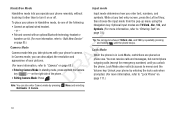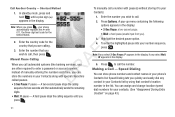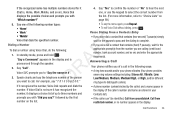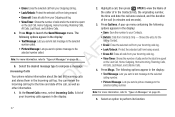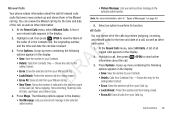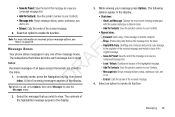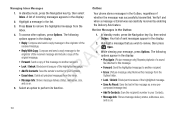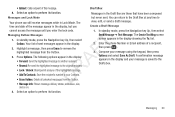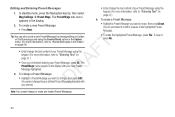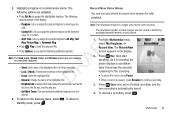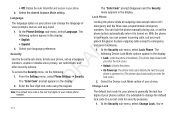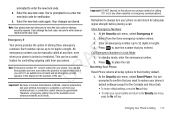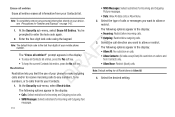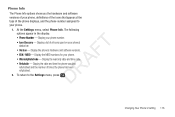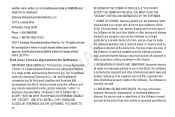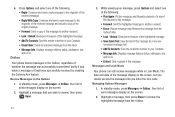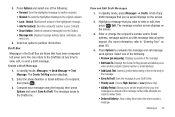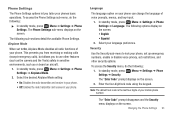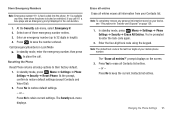Samsung SCH-R261 Support Question
Find answers below for this question about Samsung SCH-R261.Need a Samsung SCH-R261 manual? We have 2 online manuals for this item!
Question posted by scooterbbonet on September 28th, 2015
How Do I Unlock My Phone? Original Pass Code Has Been Changed.
The person who posted this question about this Samsung product did not include a detailed explanation. Please use the "Request More Information" button to the right if more details would help you to answer this question.
Current Answers
Answer #1: Posted by TechSupport101 on September 29th, 2015 4:38 AM
Resetting/reading a lost or forgotten lock code will require the use of a special equipment like the Z3X the purchase of which is only ideal if intended for commercial use. You can take the device to any worthy phone repairs center and they should be able to reset the code for you.
Related Samsung SCH-R261 Manual Pages
Samsung Knowledge Base Results
We have determined that the information below may contain an answer to this question. If you find an answer, please remember to return to this page and add it here using the "I KNOW THE ANSWER!" button above. It's that easy to earn points!-
General Support
...and other content from the handset or turn Bluetooth On Change the handset's Bluetooth visibility to On Connect the Bluetooth adaptor..., music (including ringtones) and other content from phone to phone Accept exchanging data For information or assistance related to...from the handset. Mobile 6 powered devices and ActiveSync®. handset to pair devices (default pass code is running Windows ... -
General Support
... Studio & Service Provider Contact Information on the newly discovered Removable Disk screen handset to pair devices (default pass code is set to PC Studio Connect the USB cable to view the phone's contents Copy the desired file Paste the file in depth, further down the page. SGH-T729 (Blast) MP3 Transfer... -
General Support
... that the minimum size limit for the phone to the picture location, inside the Pictures folder, using Windows Explorer & phone to pair devices (default pass code is currently active on a formatted microSD ...Photo file from the phone, turn Bluetooth On Change the phone's Bluetooth visibility to On To learn how to format the microSD memory card, using the phone, WARNING: Formatting ...
Similar Questions
How Do I Do A Data Recovery On A Old Flip Phone Sch-r261.
how do I do a data recovery on a old flip phone sch-r261. Need to get all my info off the phone and ...
how do I do a data recovery on a old flip phone sch-r261. Need to get all my info off the phone and ...
(Posted by saniiro65 8 years ago)
How Do I Hard Reset My Samsung Sph-m850 Because I Forgot My Original Pass Code
(Posted by wildcard42069 10 years ago)
Voice Mail
It's asking for pass code I never set up a code to retrieve my voicemails
It's asking for pass code I never set up a code to retrieve my voicemails
(Posted by Crismpena4ever 12 years ago)