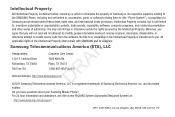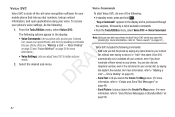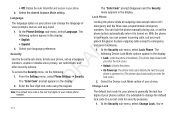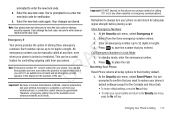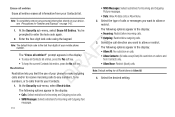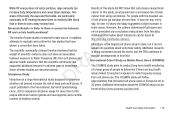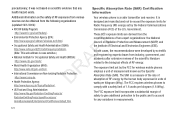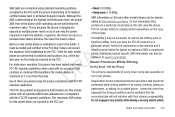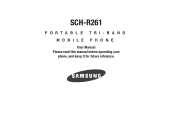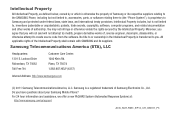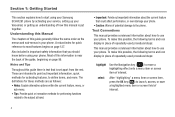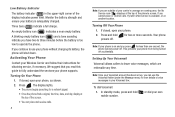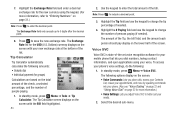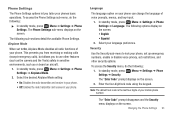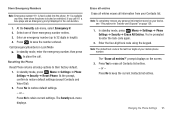Samsung SCH-R261 Support Question
Find answers below for this question about Samsung SCH-R261.Need a Samsung SCH-R261 manual? We have 2 online manuals for this item!
Question posted by Crismpena4ever on March 11th, 2012
Voice Mail
It's asking for pass code I never set up a code to retrieve my voicemails
Current Answers
Related Samsung SCH-R261 Manual Pages
Samsung Knowledge Base Results
We have determined that the information below may contain an answer to this question. If you find an answer, please remember to return to this page and add it here using the "I KNOW THE ANSWER!" button above. It's that easy to earn points!-
General Support
... Do I Change The Keyboard Backlight Settings On My SCH-I760? Do I Assign A Ringtone To A Contact On My SCH-I760? How Do I Transfer Pictures From My SCH-I760 Phone To My Computer? Can I Perform A Soft Reset On My SCH-I760? How Do I Set An Audible Message Alert For Missed Calls Or Voice Mails On My SCH-I760? Do I Check The Hardware... -
General Support
... Do I Insert Or Remove The Battery (Cover) From My SCH-I910 (Omnia) Phone? How Do I Check My Voicemail On My SCH-I910 (Omnia) Phone? What Are USB Settings And How Do I Access My Recorded Voice Notes On My SCH-I910 (Omnia) Phone? How Do I Use Them On My SCH-I910 (Omnia) Phone? SCH-I910 (Omnia) FAQ Listing Below is a listing of the... -
General Support
... If So How? I Turn Off Message Alerts While My SCH-A610 Is In Silent Mode? Do I Set An Audible Message Alert For Missed Calls Or Voice Mails On My SCH-A610? On My SCH-A610 What Does The Pac-Man Icon Mean On The SCH-A610 And How Do You Remove It? Do I Turn This Off? My...
Similar Questions
How Do I Do A Data Recovery On A Old Flip Phone Sch-r261.
how do I do a data recovery on a old flip phone sch-r261. Need to get all my info off the phone and ...
how do I do a data recovery on a old flip phone sch-r261. Need to get all my info off the phone and ...
(Posted by saniiro65 8 years ago)
How Do I Unlock My Phone? Original Pass Code Has Been Changed.
(Posted by scooterbbonet 8 years ago)
How To Set Up Voice Mail On Samsungs Sch-r720 I Phone
(Posted by harsholusey 9 years ago)
Is There Anything I Can To Repair The Voice Mail Function On My Samsung Phone
I have a Samsung Slider phone from Straight Talk. When anyone tries to leave me a voice mail they he...
I have a Samsung Slider phone from Straight Talk. When anyone tries to leave me a voice mail they he...
(Posted by michellemckoy 11 years ago)