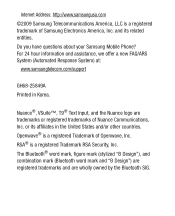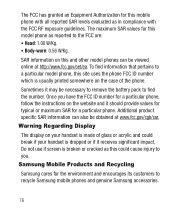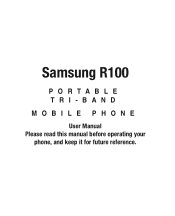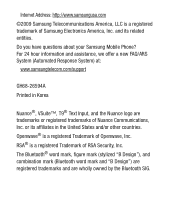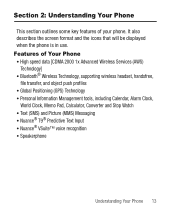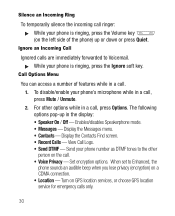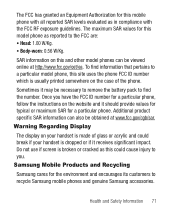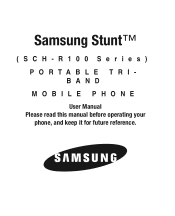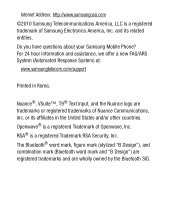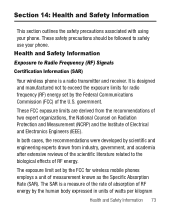Samsung SCH-R100 Support Question
Find answers below for this question about Samsung SCH-R100.Need a Samsung SCH-R100 manual? We have 5 online manuals for this item!
Question posted by gjhoward1 on November 25th, 2011
How Do I Turn On The Speakerphone Option?
The person who posted this question about this Samsung product did not include a detailed explanation. Please use the "Request More Information" button to the right if more details would help you to answer this question.
Current Answers
Related Samsung SCH-R100 Manual Pages
Samsung Knowledge Base Results
We have determined that the information below may contain an answer to this question. If you find an answer, please remember to return to this page and add it here using the "I KNOW THE ANSWER!" button above. It's that easy to earn points!-
General Support
... I Assign MP3 Files As Ringtones On My Cricket SCH-R560 (Messager II) Phone? Can I Turn Off The Call Connect Tones On My Cricket SCH-R560 (Messager II) Phone? How Do I Change The Bluetooth Visibility Options On My Cricket SCH-R560 (Messager II) Phone? How Do I Pair My Cricket SCH-R560 (Messager II) Phone With A Bluetooth Device? How Do I Access My... -
General Support
... Email? I Turn Wi-Fi On/Off On My SCH-I730 Phone? Is There A Way To Prevent This? Do I Use Word Mobile On My Phone With Windows Mobile My Handset With Windows Mobile 5, To Synchronize With The Windows Media Player Option Listed In ActiveSync 4.2? Do I Use PowerPoint Mobile On My Phone With Windows Mobile Do I Use Excel Mobile On My Phone With Windows Mobile 5.0? View... -
General Support
... Keys On My SCH-U640 (Convoy) Phone? Can I Turn Off The Call Connect Tones On My SCH-U640 (Convoy) Phone? Voice Dial, Notes or Commands How Do I Disable Or Change The Camera/Camcorder Sounds On My SCH-U640 (Convoy) Phone? Connectivity Wi-Fi PTT (Push To Talk) Settings & Does My SCH-U640 (Convoy) Phone Have A Speakerphone? How Do I Activate...
Similar Questions
How Do I Do A Data Recovery On A Old Flip Phone Sch-r261.
how do I do a data recovery on a old flip phone sch-r261. Need to get all my info off the phone and ...
how do I do a data recovery on a old flip phone sch-r261. Need to get all my info off the phone and ...
(Posted by saniiro65 8 years ago)
How To Do A Factory Reset On Straight Talk Samsung Phone Sch-m828c
(Posted by BRIGtmost 10 years ago)
How To View Samsung Sch R100 Stunt Help With My Screen Broke Phone Need Turn On
bluetooth
bluetooth
(Posted by Ghdubu 10 years ago)