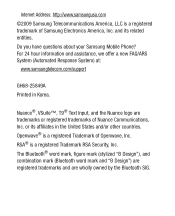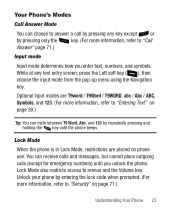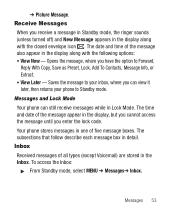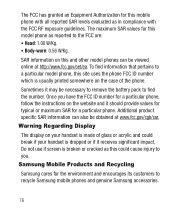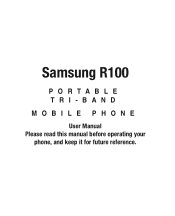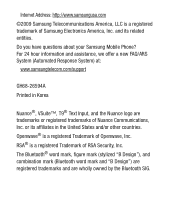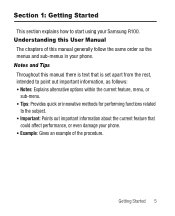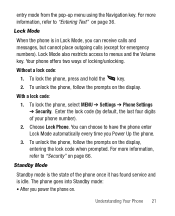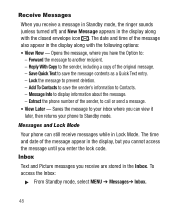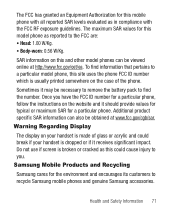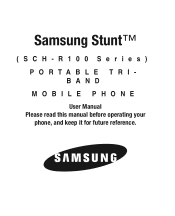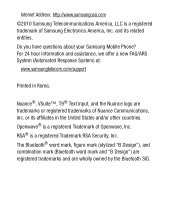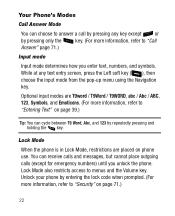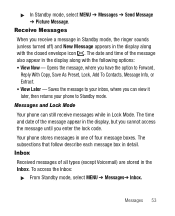Samsung SCH-R100 Support Question
Find answers below for this question about Samsung SCH-R100.Need a Samsung SCH-R100 manual? We have 5 online manuals for this item!
Question posted by fredoswa on September 23rd, 2013
I Have Lock Code In Samsung R100 Cricket How I Can Fix
The person who posted this question about this Samsung product did not include a detailed explanation. Please use the "Request More Information" button to the right if more details would help you to answer this question.
Current Answers
Related Samsung SCH-R100 Manual Pages
Samsung Knowledge Base Results
We have determined that the information below may contain an answer to this question. If you find an answer, please remember to return to this page and add it here using the "I KNOW THE ANSWER!" button above. It's that easy to earn points!-
General Support
... Select Erase Messages (6) Select All Messages (4) Select Settings (9) Select Phone Settings (5) Select Security (3) Enter Lock Code (Hint: last four of phone number is default) Select Reset Phone (4) Delete Voice Memos From standby, press the down navigation key... All Of My Personal Information From My Cricket SCH-R550 (JetSet) Phone? How Do I Delete All Of My Personal Information From My... -
General Support
...keypad and navigation keys, into the following choices: Name Mobile Home Work E-mail Group Ringtone Pager Fax Picture ID ...Settings (9) Select Phone Settings (5) Select Security (3) Enter the lock code (default password is the last 4 digits of cell phone number) Select Erase...phone numbers. How Do I Create Or Delete A Contact On My Cricket SCH-R450 (Messager) Phone? How Do I Create Or Delete ... -
General Support
... other keys or buttons on . The phone locks automatically the next time your phone is powered ON (The phone stays locked until the lock code is turned on the Cricket SCH-R460 (MyShot II) handset. With the phone in lock mode, you can lock the phone manually during use, or set the phone to save the Phone Lock setting ...
Similar Questions
How To Get Programing Code For Cricket Samsung Sch R100
(Posted by ca3vj 9 years ago)
How To Unlock Screen Without Code For Cricket Sch-r100
(Posted by danscis 9 years ago)
I Forgot The Lock Code To Get In My Phone To Get Numbers Out Of It
How do I unlock my phone that no longer is turned on to get the contacts from it or now to reset it ...
How do I unlock my phone that no longer is turned on to get the contacts from it or now to reset it ...
(Posted by Wendydonaldson12 10 years ago)
I Forgot My Lock Code How Do I Unlock My Phone
(Posted by jerimearchuleta 10 years ago)
Restrictions 36 & 34 Codes
How To Fix The Phone From Not Sayen That.
what can i do to get my samsung t528g to not pop up with error check data restriction 36
what can i do to get my samsung t528g to not pop up with error check data restriction 36
(Posted by Anonymous-37354 12 years ago)