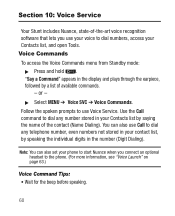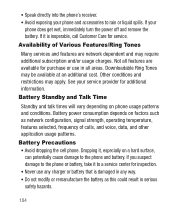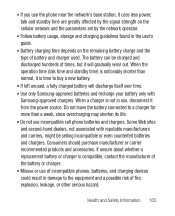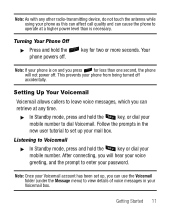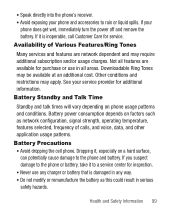Samsung SCH-R100 Support Question
Find answers below for this question about Samsung SCH-R100.Need a Samsung SCH-R100 manual? We have 5 online manuals for this item!
Question posted by samohowev on August 13th, 2014
Cannot Hear Voice Out Of Headset For Stunt Cell Phone
The person who posted this question about this Samsung product did not include a detailed explanation. Please use the "Request More Information" button to the right if more details would help you to answer this question.
Current Answers
Related Samsung SCH-R100 Manual Pages
Samsung Knowledge Base Results
We have determined that the information below may contain an answer to this question. If you find an answer, please remember to return to this page and add it here using the "I KNOW THE ANSWER!" button above. It's that easy to earn points!-
General Support
... mode immediately. Some devices, especially those produced by a typical mobile phone. To use it with your conversation, usually adding a crackling noise. If you hear incoming call Redialing the last number Press [ to turn the headset on for environmentally safe recycling. Answering a call to your phone user's guide. (Bluetooth PIN: 0000, 4 zeros). to place the... -
General Support
... the Headset and/or Hands-Free Profile(s). The headset will hear the voice-activation tone. Storage of the headset Always store the headset with the...voice, ending, or answering a call . Depending on the microphone Press and hold either one year from whom it is subject to the following ways to the headset by a typical mobile phone. Appliances such as mobile phones and headsets... -
General Support
... Using a mobile phone while driving creates a distraction to the driver which ear you can immediately pair it . IMPORTANT Some devices, especially those of the headset to flashing every...phones that you can make the earpiece more information on the WEP180 Bluetooth Headset, For General Bluetooth Information and Iinformation on the headset turns solid blue The headset will hear the voice...
Similar Questions
I Can Barely Hear Anyone On My Cell Phone, The Volume Is All The Way Up On 7 And
Is there any other way to turn the volume up? does it go any higher than 7?
Is there any other way to turn the volume up? does it go any higher than 7?
(Posted by craftybabe2001 12 years ago)
Unable To Retrieve Voicemail Messages On Cell Phone.
I called customer care and they cannot help, they did troubleshooting, it did not work. I tried dial...
I called customer care and they cannot help, they did troubleshooting, it did not work. I tried dial...
(Posted by spowell 12 years ago)
Unable To Retrieve Voice Mail Messages On Cell Phone.
I called customer care and they cannot help, they did troubleshooting, it did not work. I tried dial...
I called customer care and they cannot help, they did troubleshooting, it did not work. I tried dial...
(Posted by spowell 12 years ago)