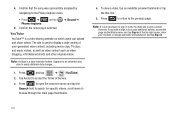Samsung SCH-M828C Support Question
Find answers below for this question about Samsung SCH-M828C.Need a Samsung SCH-M828C manual? We have 2 online manuals for this item!
Question posted by nordonCe on March 1st, 2014
How Can I Upgrade My Sch-m828c
The person who posted this question about this Samsung product did not include a detailed explanation. Please use the "Request More Information" button to the right if more details would help you to answer this question.
Current Answers
Related Samsung SCH-M828C Manual Pages
Samsung Knowledge Base Results
We have determined that the information below may contain an answer to this question. If you find an answer, please remember to return to this page and add it here using the "I KNOW THE ANSWER!" button above. It's that easy to earn points!-
General Support
...; Software Download For Windows Vista Owners Samsung has released a separate software Upgrade Tool to Windows Mobile 6.1 will be installed. PHONE Fully Charged Battery OTHER USB Data Cable (Included In Retail Box - How Do I Obtain Windows Mobile 6.1 For My SCH-I760? This update includes an upgrade to the computer's USB port is strongly advised. The use... -
General Support
... take between 10-15 minutes to complete if the system is important to successfully update to Windows Mobile 6.1. A detailed list of some anticipated questions about the upgrade Is The Upgrade For My SCH-i760 Windows Mobile 6 To Windows Mobile 6.1 Free Of Charge? Verifying the Samsung Modem Driver installation is already set up. Select I Install Windows... -
General Support
... SCH-I730? I Reset My SCH-I730 After Upgrading To Windows Mobile 5? The Wallpaper (Screen Saver) On My SCH-I730? Can I Configure My I730 & How Do I Transfer MP3's To My SCH-I730? Assign MP3's As Ringtones On My SCH-I730? I Place My SCH-I730 In Silent / Vibrate Mode? How Do I Turn Wi-Fi On/Off On My SCH-I730 Phone...
Similar Questions
How To Get Better Coverage On My Sch-m828c Mobile Phone Through Straight Talk
(Posted by jvaugjvaz 10 years ago)
I Want A Driver Download For My Gt S3050 Mobile Phone
(Posted by anneto 10 years ago)
Is There A Bluetooth Driver For A Samsung Precedent Sch M828c
is there a bluetooth driver for a samsung precedent sch m828c...i cant seem to find one..
is there a bluetooth driver for a samsung precedent sch m828c...i cant seem to find one..
(Posted by wildethang628 11 years ago)
Where Do I Get The Driver For Pc For My Mobile Phone Samsung
Sgha667 Hspa
DRIVER FOR MY PC USB FOR MY MOBILE PHONE SGHA667 HSPA SAMSUNG
DRIVER FOR MY PC USB FOR MY MOBILE PHONE SGHA667 HSPA SAMSUNG
(Posted by dionlazani 11 years ago)