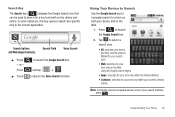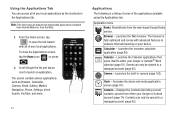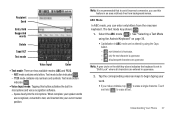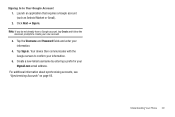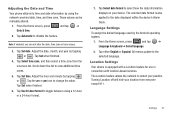Samsung SCH-M828C Support Question
Find answers below for this question about Samsung SCH-M828C.Need a Samsung SCH-M828C manual? We have 2 online manuals for this item!
Question posted by zigzaBob on December 2nd, 2013
How To Upgrade Os On Sch-m828c Android Phone
The person who posted this question about this Samsung product did not include a detailed explanation. Please use the "Request More Information" button to the right if more details would help you to answer this question.
Current Answers
Related Samsung SCH-M828C Manual Pages
Samsung Knowledge Base Results
We have determined that the information below may contain an answer to this question. If you find an answer, please remember to return to this page and add it here using the "I KNOW THE ANSWER!" button above. It's that easy to earn points!-
General Support
... Mobile Device Center (WMDC) 6.1 Installed and Functioning Properly All Firewall & CR 80-N1047-1 A Intermittent EV-DO Rev A MAPE Failure in Good Coverage. This upgrade contains... SCH-I910 during the upgrade process. PHONE Fully Charged Battery OTHER USB Data Cable (Included In Retail Box - Where Do I Obtain DF14 Software Upgrade For My SCH-I910 (Omnia) Phone? for upgrade tool... -
General Support
... Network? How Do I Use Voice Dial On My SCH-I910 (Omnia) Phone? How Do I Check The PRL On My SCH-I910 (Omnia) Phone? How Do I Obtain DC22 Software Upgrade For My SCH-I910 (Omnia) Phone? Messaging Communication & Where Do I Access My Recorded Voice Notes On My SCH-I910 (Omnia) Phone? How Do I Create Or Delete Calendar Events On... -
General Support
Where Do I Obtain DB05 Software Upgrade For My SCH-I770 (Saga) Phone? SCH-I770 has changed both device SW and USB driver to eliminate...160MB Open Hard Disk Space Windows Mobile Device Center (WMDC) 6.1 Installed and Functioning Properly Samsung MITs USB Driver version 1.06.0001 (Included in Upgrade Tool Download) All Firewall & This upgrade includes numerous software additions/enhancements/...
Similar Questions
How Much Internal Memory Does A Samsung Precedent Model#sch M828c Android Phone
have?
have?
(Posted by cradichu195 9 years ago)
Is There A Location For A Sim Card For The Samsung Sch-s738c Android Phone?
I have been trying to get a sim card on the phone but the problem is that I don't see any location f...
I have been trying to get a sim card on the phone but the problem is that I don't see any location f...
(Posted by euridiamavie 10 years ago)
What System Apps Can Be Safely Deleted From A Sch M828c Android Phone
(Posted by pooleJo 10 years ago)
What System Apps Deleted From A Sch M828c Android Phone
(Posted by lyn9tdkmodh 10 years ago)