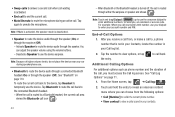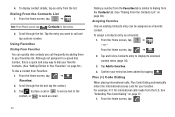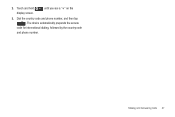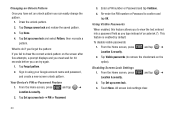Samsung SCH-M828C Support Question
Find answers below for this question about Samsung SCH-M828C.Need a Samsung SCH-M828C manual? We have 2 online manuals for this item!
Question posted by shonplatt35 on April 6th, 2013
Can't Unlock My Sch M828c Forgot Code
I just set a 4 digit code on my phone and like a dumb butt I already forgot it can u please help me
Current Answers
Related Samsung SCH-M828C Manual Pages
Samsung Knowledge Base Results
We have determined that the information below may contain an answer to this question. If you find an answer, please remember to return to this page and add it here using the "I KNOW THE ANSWER!" button above. It's that easy to earn points!-
General Support
...Phone (Mobile) 6.5? P/N: APCBS10BBE) Update Process Overview Obtaining The Tool Installation Of Microsoft Synchronization Software When Applicable Settings...software anyway". Please see it just as this case, select automatically search ...Mobile Modified UI with confidence, and download instantly to your PC, you'll be installed. Discover apps that unlock... -
General Support
...wear the headset, simply adjust the ear hook accordingly. Some devices, especially those produced by a typical mobile phone. When trying to put the correct (Left, Right) earpiece on each time it or...serial number, date code label or product label is nonremovable. Ensure that support your headset to promote the sustainable reuse of this from the phone to turn the headset... -
General Support
...code(s) on both the handset & How Do I Transfer Pictures or Videos Between My US Cellular SCH-R850 (Caliber) Phone And My Computer? This phone...send a Video Message follow the steps below: Set the PC connection setting to Mass Storage Click here for the microSD memory... "Use mobile phone as mass storage device?" For more information about the US Cellular SCH-R850 (Caliber)...