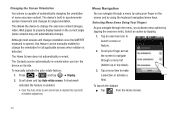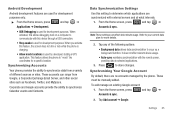Samsung SCH-M828C Support Question
Find answers below for this question about Samsung SCH-M828C.Need a Samsung SCH-M828C manual? We have 2 online manuals for this item!
Question posted by cydappe on January 6th, 2014
How To Turn Off Auto Phone Lock Samsung Sch M828c
The person who posted this question about this Samsung product did not include a detailed explanation. Please use the "Request More Information" button to the right if more details would help you to answer this question.
Current Answers
Related Samsung SCH-M828C Manual Pages
Samsung Knowledge Base Results
We have determined that the information below may contain an answer to this question. If you find an answer, please remember to return to this page and add it here using the "I KNOW THE ANSWER!" button above. It's that easy to earn points!-
General Support
.... The phone locks immediately and stays locked until the "Keypad is Locked" How Do I Use Key Guard Or Key Lock On My MetroPCS SCH-R450 (Messager) Phone? In Phone Lock mode, you change or delete the phone lock follow the steps below : From the standby screen, press the OK button for menu Select Settings (9) Select Phone Settings (5) Select Auto Key Lock (9) Highlight... -
General Support
... 12.7.1.1: Screen text 12.7.1.2: Input language 12.7.2: Vibration feedback 12.7.2.1: Vibration intensity 12.7.3: Calibration 12.7.4: Auto keypad lock 12.7.5: Security 12.7.5.1: Lock phone 12.7.5.2: Check PIN code 12.7.5.3: Lock applications 12.7.5.4: Fixed dialing mode 12.7.5.5: Change phone password 12.7.5.6: Change PIN code 12.7.5.7: Change PIN2 code 12.7.6: Airplane mode 12.7.7: USB settings 12... -
General Support
... Guard Or Key Lock On My MetroPCS SCH-R350 (Freeform) The SCH-R350 (Freeform) handset features three different kinds of locks, Manual Lock, Auto Key Lock and Phone Lock. Click on any of the cell phone number Select Lock Phone (1) Highlight the desired Phone Lock setting, using the navigation keys Press the OK button to Save the Auto Key Lock Setting The handset's Phone Lock feature...