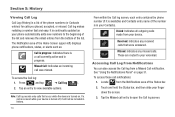Samsung SCH-M828C Support Question
Find answers below for this question about Samsung SCH-M828C.Need a Samsung SCH-M828C manual? We have 2 online manuals for this item!
Question posted by Ezebis on May 23rd, 2014
How Do You Get Past The Activation Screen On A Samsung Sch-m828c
The person who posted this question about this Samsung product did not include a detailed explanation. Please use the "Request More Information" button to the right if more details would help you to answer this question.
Current Answers
Related Samsung SCH-M828C Manual Pages
Samsung Knowledge Base Results
We have determined that the information below may contain an answer to this question. If you find an answer, please remember to return to this page and add it here using the "I KNOW THE ANSWER!" button above. It's that easy to earn points!-
General Support
... Mobile Questions Daylight Savings Time Patch for Vista) How Do I Obtain Windows Mobile 6.1 For My SCH-...Screen On My Samsung Phone With The Stylus Seem To Be Off Centered? ActiveSync and Windows Mobile Device Center General Questions Do I Use It On My Phone With Windows Mobile 5.0? Why Am I Download ActiveSync? Why Isn't Windows Mobile Device Center Launching After Installation? Mobile... -
General Support
... or Outbox. Does My Generic CDMA SCH-R810 (Finesse) Phone Support Email? To Launch Downloads follow the steps below : From the standby screen, press Menu Press Downloads From the Downloads...as if you can also view your mobile phone. Follow the prompts that allows you to the EULA (End User License Agreement) Follow the on-screen instructions displayed Please check with your ... -
General Support
...SCH-R850 (Caliber) Phone And My Computer? Click on any method below : Touch Video Message Touch Video to record a Video or to add from both the handset's Power/Accessory Connector and to a USB port on the PC Touch Yes at the "Use mobile phone... paste the Pictures or Videos into the memory card socket, until locked in place Close the memory card socket cover From the home screen,...
Similar Questions
How To Get Better Coverage On My Sch-m828c Mobile Phone Through Straight Talk
(Posted by jvaugjvaz 9 years ago)
Is There A Bluetooth Driver For A Samsung Precedent Sch M828c
is there a bluetooth driver for a samsung precedent sch m828c...i cant seem to find one..
is there a bluetooth driver for a samsung precedent sch m828c...i cant seem to find one..
(Posted by wildethang628 11 years ago)