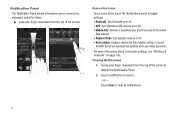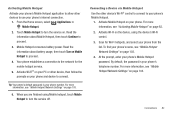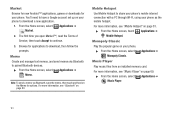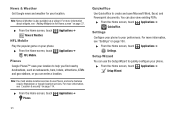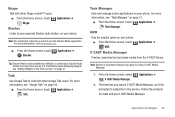Samsung SCH-I110 Support Question
Find answers below for this question about Samsung SCH-I110.Need a Samsung SCH-I110 manual? We have 2 online manuals for this item!
Question posted by johma on May 15th, 2014
How To Get Past Activation Screen On Samsung Illusion
The person who posted this question about this Samsung product did not include a detailed explanation. Please use the "Request More Information" button to the right if more details would help you to answer this question.
Current Answers
Related Samsung SCH-I110 Manual Pages
Samsung Knowledge Base Results
We have determined that the information below may contain an answer to this question. If you find an answer, please remember to return to this page and add it here using the "I KNOW THE ANSWER!" button above. It's that easy to earn points!-
General Support
... memory card), from the SGH-A887 (Solstice) phone, to a PC follow the steps below : On the Samsung SGH-A887 (Solstice) phone From the standby screen, turn off the Bluetooth functionality or here for the ...Cut) and Paste the pictures or videos between the My Computer box and the SGH-A887 box or vice versa Top (Mass Storage) If the Bluetooth feature is currently active on Connection ... -
General Support
...is support the use of a microSDHC 16GB capacity memory card. paste the MP3 file(s) into into the memory card slot While ...screen or open Windows Explorer manually Navigate to create the necessary folders. How Do I Transfer MP3 Files To My SCH-U750 (Alias 2) Phone?...your area, or for the microSD memory card is currently active on this option, the microSD memory card must be obtained ... -
General Support
..., Notes or Commands A 3-Way Call, Or Conference Call On My Phone? How Do I Disable Or Change The Startup / Shutdown Tones On My SCH-T300? How Do I Change The Wallpaper (Screen Saver) On My SCH-T300? How Do I Access My Recorded Voice Notes On My SCH-T300? How Do I Delete The Call Logs Or Call History...
Similar Questions
How To Skip The Activation Screen On A Samsung Sch I 110
need to bypass the activationon SC h i110
need to bypass the activationon SC h i110
(Posted by whiteboi87fla71107 8 years ago)
How Do You Get Past The Activation Screen On A Samsung Sch-m828c
(Posted by Ezebis 9 years ago)
How To Bypass The Activation Screen On Verison Sch-i110
(Posted by shCYNCY 10 years ago)
How To Bypass Activation Screen On Samsung Sch-i110
(Posted by sex229205 10 years ago)
How Can I Get Past The Activate Screen On A Samsung Sch-i110
(Posted by Chris1977 11 years ago)