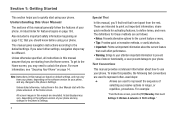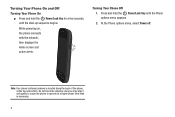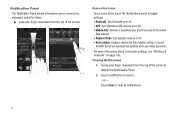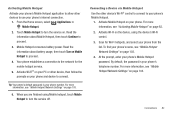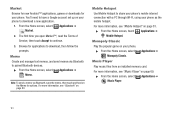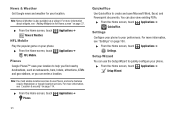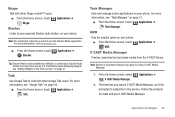Samsung SCH-I110 Support Question
Find answers below for this question about Samsung SCH-I110.Need a Samsung SCH-I110 manual? We have 2 online manuals for this item!
Question posted by Magbe on August 20th, 2013
How To Get Passed The Activation Screen Sch I110
Current Answers
Answer #1: Posted by Techyturtle on May 9th, 2014 2:39 PM
press emergency
type in *#83786633
popup will display "softkeys activated"
press home button
done.
At this point you have bypassed the lock. Everytime the device powers up it will return to this screen and you will have to do these steps again.
To not have to do it again... turn on airplane mode, when the device powers on in airplane mode, after doing the steps above, it does not try to connect to the service so it does not ask you to activate but if you turn off airplane mode it will imediately go to the activate screen.
wifi can still be turned on in airplane mode.
Hope this helps. Enjoy.
Related Samsung SCH-I110 Manual Pages
Samsung Knowledge Base Results
We have determined that the information below may contain an answer to this question. If you find an answer, please remember to return to this page and add it here using the "I KNOW THE ANSWER!" button above. It's that easy to earn points!-
General Support
... The Windows Media Player Option Listed In ActiveSync 4.2? Do I Use PowerPoint Mobile On My Phone With Windows Mobile Do I Use Word Mobile On My Phone With Windows Mobile How Do I Having A Problem Getting My USB Connection Started? Why Does Tapping The Screen On My Samsung Phone With The Stylus Seem To Be Off Centered? How Do I Change ActiveSync... -
General Support
... mobile phone. To Launch Downloads follow the steps below : From the standby screen, press Menu Press Downloads From the Downloads menu, press MobilShop After connecting, agree to access an e-mail account Note: Please consult with your mail in the display Select and download the RemoMail application. Does My Generic CDMA SCH-R810 (Finesse) Phone... -
General Support
...phone does support the use of said device. phone to pair devices (default pass code is "0000") Using My Bluetooth Places, select File Transfer to view the phone...mobile phone as mass storage device?" To transfer pictures or videos using a compatible USB data cable follow the steps below : On the Samsung phone While in place Close the memory card socket cover From the home screen...SCH...