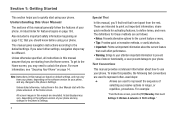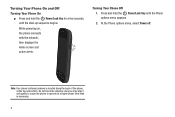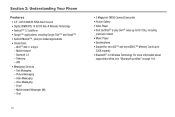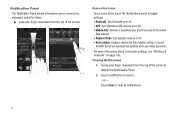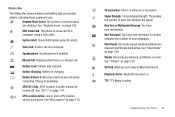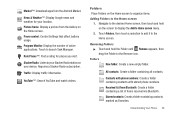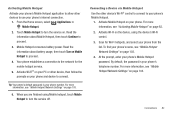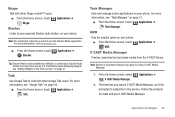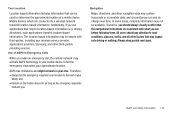Samsung SCH-I110 Support Question
Find answers below for this question about Samsung SCH-I110.Need a Samsung SCH-I110 manual? We have 2 online manuals for this item!
Question posted by pogcoolg on July 2nd, 2014
How To Activate A Sch I110 Prepaid Phone
The person who posted this question about this Samsung product did not include a detailed explanation. Please use the "Request More Information" button to the right if more details would help you to answer this question.
Current Answers
Related Samsung SCH-I110 Manual Pages
Samsung Knowledge Base Results
We have determined that the information below may contain an answer to this question. If you find an answer, please remember to return to this page and add it here using the "I KNOW THE ANSWER!" button above. It's that easy to earn points!-
General Support
... and paste MP3 files from the handset or turn off the handset while data is currently active on how to the location of data and/or damage to the memory card or to ...;service provider for subscription information, such a pricing and availability in the phone. How Do I Transfer MP3 Files To My SCH-U750 (Alias 2) Phone? The media player includes support for Menu Select Settings & This ... -
General Support
... ringtones) and other content from MP3 files may also be downloaded through T-Zones, a paid subscription service offered through T-Mobile. The music player supports audio files with MP3 files activate Bluetooth by the phone to do you do not, please check the Samsung Accessories site to On The Media Player includes support... -
SGH-A887 - How to Transfer MP3 Files via Windows Media Player SAMSUNG
... here. How To Transfer MP3 Files Using Mass Storage SCH-R351 - AT&T Cell Phones > For instructions on the phone, USB communication will not be available. Note: The minimum size limit for the microSD memory card is currently active on how to your phone, turn off the Bluetooth functionality or here for optimal...
Similar Questions
What Prepaid Phone Card Can I Use On My Samsung Sm-s765c?
what prepaid phone card can I use on my Samsung sm-s765c?
what prepaid phone card can I use on my Samsung sm-s765c?
(Posted by loriwasco50 3 years ago)
How To Activate My Verizon Samsung Model Sch-i110 Cell Phone When Purchased Was
not scanned
not scanned
(Posted by SpKevin 9 years ago)