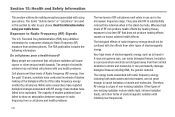Samsung SCH-M828C Support Question
Find answers below for this question about Samsung SCH-M828C.Need a Samsung SCH-M828C manual? We have 2 online manuals for this item!
Question posted by darytc on December 17th, 2013
How To Locate A Stolen Samsung Sch-m828c
The person who posted this question about this Samsung product did not include a detailed explanation. Please use the "Request More Information" button to the right if more details would help you to answer this question.
Current Answers
Related Samsung SCH-M828C Manual Pages
Samsung Knowledge Base Results
We have determined that the information below may contain an answer to this question. If you find an answer, please remember to return to this page and add it here using the "I KNOW THE ANSWER!" button above. It's that easy to earn points!-
General Support
... Sensitivity 6: Adapt Voice 7: Prompts 8: Call Alert 9: Key Setting 6: Language 7: Location 8: Current Country 9: Phone Security 0: SIM Security *: System Select 1: CDMA Settings 2: GSM Settings #: NAM Select...phone. Video 1: V CAST Videos 2: Get New Pictures 3: My Pictures 4: My Videos 5: Take Picture 6: Record Video 7: Online Album 3: Games 4: Mobile Web 5: Browse & Menu Tree (Collapsed) SCH... -
General Support
... streaming audio signal from the media source to a printer from the mobile phone such as keyboards, pointing devices, gaming devices and remote monitoring devices.&...SCH-I910 (Omnia) Phone? The most popular Bluetooth profile because it accessible to other devices. OBEX Bluetooth protocol enables users to transfer files from the mobile's phone book will be streamed from the phone... -
General Support
... USB port on the PC Touch Yes at the "Use mobile phone as mass storage device?" For more information about the US Cellular SCH-R850 (Caliber) &... copy or move images to a microSD memory card follow the steps below to view those instructions located on any method below : Set the PC connection setting to Mass Storage Click here for ...
Similar Questions
Where Is The Sim Card Located At Sch U485
where is the sim card located at sch u485
where is the sim card located at sch u485
(Posted by tbodomo 4 years ago)
How To Get Better Coverage On My Sch-m828c Mobile Phone Through Straight Talk
(Posted by jvaugjvaz 9 years ago)
How To Save Voicemails To Memory Card On My Samsung Sch-m828c Phone
how to save voicemails to memory card on my samsung sch-m828c phone
how to save voicemails to memory card on my samsung sch-m828c phone
(Posted by kidlsgrl3011416 10 years ago)
My Samsung Mobile Phone To Pc Usb Driver Is Not Working Where Can I Get A Fix
My Samsung mobile phone GT-E2121B to pc usb driver is not working where can I get a fix, when wind...
My Samsung mobile phone GT-E2121B to pc usb driver is not working where can I get a fix, when wind...
(Posted by julesn9 12 years ago)