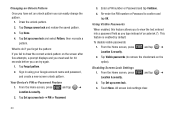Samsung SCH-M828C Support Question
Find answers below for this question about Samsung SCH-M828C.Need a Samsung SCH-M828C manual? We have 2 online manuals for this item!
Question posted by sashaw on January 10th, 2014
How To Disable Phone Lock On Samsung Schm828c
The person who posted this question about this Samsung product did not include a detailed explanation. Please use the "Request More Information" button to the right if more details would help you to answer this question.
Current Answers
Related Samsung SCH-M828C Manual Pages
Samsung Knowledge Base Results
We have determined that the information below may contain an answer to this question. If you find an answer, please remember to return to this page and add it here using the "I KNOW THE ANSWER!" button above. It's that easy to earn points!-
General Support
...Notes On My SCH-I760? How Do I Use It On My SCH-I760? How Do I Obtain Windows Mobile 6.1 For My SCH-I760? With My SCH-I760? PC To Successfully ActiveSync Using Bluetooth? SCH-i760 FAQ ... On My SCH-I760? How Do I Send Pictures From My SCH-I760? How Do I Disable Or Change The Camera Shutter Sound On My SCH-I760? FAQ Listing By Category Specifications Using The Phone Display Sounds ... -
General Support
... Key Lock On My SCH-i830 (IP-830W)? I Use My MP3 and WAV Files As Ringtones On My SCH-i830 I Setup My Handset With Windows Mobile 5, To Synchronize With The Windows Media Player Option Listed In ActiveSync 4.2? Assign MP3's As Ringtones On My SCH-i830 (IP-830W)? Do I Use PowerPoint Mobile On My Phone With Windows Mobile Do... -
General Support
... Settings For A Wi-Fi Connection On My SCH-I730 Phone? Do I Use It With My I730 Phone? Disable Or Change Reminder Settings For Calendar Entries Created On My I730 Phone? I Create Or Delete Speed Dial Entries On My SCH-I730? An Incoming Call On My I730 When The Key Lock Is On? To Display Selected Calls From...
Similar Questions
How To Disable The Lock Screen When Making Calls? Sch-m828c
(Posted by bimi 10 years ago)
How To Disable Auto Lock On My Cell Phone Model Number Sch-s720c
(Posted by mfinst 10 years ago)
Is There An App To Disable The Lock Feature On My Samsung Precedent Sch-m828c
(Posted by brHa 10 years ago)