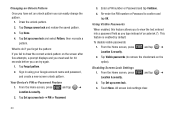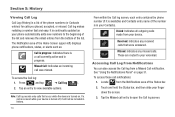Samsung SCH-M828C Support Question
Find answers below for this question about Samsung SCH-M828C.Need a Samsung SCH-M828C manual? We have 2 online manuals for this item!
Question posted by mjneummrrr on January 13th, 2014
How To Disable Screen Lock On Sch-m828c
The person who posted this question about this Samsung product did not include a detailed explanation. Please use the "Request More Information" button to the right if more details would help you to answer this question.
Current Answers
Related Samsung SCH-M828C Manual Pages
Samsung Knowledge Base Results
We have determined that the information below may contain an answer to this question. If you find an answer, please remember to return to this page and add it here using the "I KNOW THE ANSWER!" button above. It's that easy to earn points!-
General Support
... SCH-A670 Is There A Way To Disable The Camera Button On The Phone? Unfortunately, the camera key cannot be disabled on the A670 handset through the internal menu.the only way to prevent the camera key from activiating is changed from the standby screen), Press MENU, SETUP (7), SECURITY (5), enter the 4 digit password of the handset, LOCK PHONE... -
General Support
... An Icon Or Press A Key On My SCH-I910 (Omnia) Phone? Notifications settings How Do I Stop The Phone From Making Sounds Everytime I Touch An Icon Or Press A Key On My SCH-I910 (Omnia) Phone? To enable or disable screen tap sounds follow the steps below: From the Today screen, tap on Start Tap on Settings From the... -
General Support
... My Phone Version? Verizon SCH-A670 When I Record Video With My SCH-A670 Using The Screen As A Viewfinder? What Is A Viewfinder And How Do I Take Pictures, They Come Out Flipped Upside Down, Or As A Mirror Image. I Use My SCH-a310, SCH-a530, SCH-a570, SCH-a610, SCH-a630,a650, SCH-A670, SCH-a790, SCH-a795, SCH-a850, SCH-a890, SCH-a950(MP3), SCH-n330, SCH-n150, SCH-n300, SCH...
Similar Questions
How To Remove 5 Home Screen On Sch-m828c
Theres 5 home screens and I only want one.
Theres 5 home screens and I only want one.
(Posted by graysondale13 9 years ago)
How To Disable Auto Lock On My Cell Phone Model Number Sch-s720c
(Posted by mfinst 10 years ago)
I Don't Have The Screen Lock Code On My Phone. My Ex Changed It So I Wouldn't Us
the phone is disconnected
the phone is disconnected
(Posted by Anonymous-63622 11 years ago)