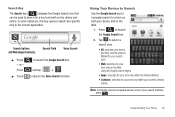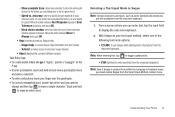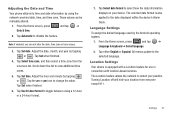Samsung SCH-M828C Support Question
Find answers below for this question about Samsung SCH-M828C.Need a Samsung SCH-M828C manual? We have 2 online manuals for this item!
Question posted by Davjoanbr on June 21st, 2014
How To Change Your Sch-m828c Keyboard From Swype To Android
The person who posted this question about this Samsung product did not include a detailed explanation. Please use the "Request More Information" button to the right if more details would help you to answer this question.
Current Answers
Related Samsung SCH-M828C Manual Pages
Samsung Knowledge Base Results
We have determined that the information below may contain an answer to this question. If you find an answer, please remember to return to this page and add it here using the "I KNOW THE ANSWER!" button above. It's that easy to earn points!-
General Support
details on how to change the ringtone on your Trumpet Mobile handset. How Do I Change The Ringtones On My Trumpet Mobile Phone? How Do I Change The Ringtones On My Trumpet Mobile Phone? -
General Support
...Resources section below . If you wish to same "Mobile" All Of Icons For The Phone Numbers In My Phonebook Have Changed To Mobile Phone Icons, Why And How Can I Fix This? When icons associated... and is not a way to edit an existing entry to change to a default icon for Mobile Phone, this phone select the Accessories link in the Handy Links section below or . All ... -
General Support
... External SD card: 1: Total space 2: Available space 3: Unmount SD card 4: Format Internal phone storage: 1: Available space 2: Factory data reset Date & text: 1: Select locale Text settings: 1: Android keyboard 2: Android 1: Vibrate on keypress 2: Sound on it. > Items Bold & View - Menu Tree (Collapsed) SPH-M900 (Moment) Menu Tree Click here to display the following...
Similar Questions
How To Get Better Coverage On My Sch-m828c Mobile Phone Through Straight Talk
(Posted by jvaugjvaz 10 years ago)
How To Change Default Settings Keyboard On Samsung Sch-m828c
(Posted by qwetear 10 years ago)
Is There A Bluetooth Driver For A Samsung Precedent Sch M828c
is there a bluetooth driver for a samsung precedent sch m828c...i cant seem to find one..
is there a bluetooth driver for a samsung precedent sch m828c...i cant seem to find one..
(Posted by wildethang628 11 years ago)
Where Do I Get The Driver For Pc For My Mobile Phone Samsung
Sgha667 Hspa
DRIVER FOR MY PC USB FOR MY MOBILE PHONE SGHA667 HSPA SAMSUNG
DRIVER FOR MY PC USB FOR MY MOBILE PHONE SGHA667 HSPA SAMSUNG
(Posted by dionlazani 11 years ago)