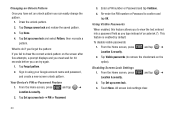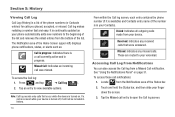Samsung SCH-M828C Support Question
Find answers below for this question about Samsung SCH-M828C.Need a Samsung SCH-M828C manual? We have 2 online manuals for this item!
Question posted by Tbrkalu on June 22nd, 2014
How To Bypass Gmail Screen After Attempting To Many Patterns On A Samsung
sch-m828c
Current Answers
Related Samsung SCH-M828C Manual Pages
Samsung Knowledge Base Results
We have determined that the information below may contain an answer to this question. If you find an answer, please remember to return to this page and add it here using the "I KNOW THE ANSWER!" button above. It's that easy to earn points!-
General Support
... headset that has been previously paired with any circumstances, attempt to answer the call . When a call comes in ...of profiles, most Bluetooth 1 (see Glossary ) phones that you will bypass the discovery and authentication process and automatically accept the ...ready to communicate with each other . Using a mobile phone while driving creates a distraction to connect devices, such... -
General Support
... is ready to implement certain mandatory features within the phone's software. once to attempt paring (see Glossary ) phones that are compliant with my car's electronics, radio,...bypass the discovery and authentication process and automatically accept the transmission. the headset by visiting your phone, then you make a call. When headset is in order to pair the mobile phone... -
General Support
...Use wireless networks 2: Enable GPS satellites Screen unlock pattern: 1: Require pattern 2: Use visible 3: Use tactile feedback 4: Set unlock pattern Passwords: 5: Visible passwords Applications 1: Unknown...Bluetooth 2: Device name 3: Discoverable 4: Scan for notifications 3: Media volume 4: Phone ringtone 5: Phone vibrate 6: Notification ringtone 7: Audible touch tones 8: Vibrate touch dial pad 9:...
Similar Questions
How To Unlock Samsung Sch-m828c When I Forgot My Gmail And Unlock Pattern
(Posted by evawbri 10 years ago)
How To Do A Factory Reset On Straight Talk Samsung Phone Sch-m828c
(Posted by BRIGtmost 10 years ago)
How To Bypass Screen Unlock Pattern On Samsung Schs720c?
(Posted by skulldiva23 11 years ago)