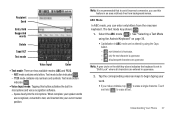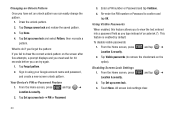Samsung SCH-M828C Support Question
Find answers below for this question about Samsung SCH-M828C.Need a Samsung SCH-M828C manual? We have 2 online manuals for this item!
Question posted by curtiks on November 26th, 2013
How To Bypass Pattern Lock On Sch-m828c
The person who posted this question about this Samsung product did not include a detailed explanation. Please use the "Request More Information" button to the right if more details would help you to answer this question.
Current Answers
Related Samsung SCH-M828C Manual Pages
Samsung Knowledge Base Results
We have determined that the information below may contain an answer to this question. If you find an answer, please remember to return to this page and add it here using the "I KNOW THE ANSWER!" button above. It's that easy to earn points!-
General Support
... UP or NOW, then press OK. ( Note: in order to enter the same 4 digit security code. On My SCH-A670 Is There A Way To Disable The Camera Button On The Phone? To enable a PHONE LOCK (from the default code provided when the handset was purchased, Samsung may be unable to retrieve this password for... -
General Support
details on how to use the Key Guard or lock the keys on my MetroPCS handset. (Messager) (MyShot) SCH-a570 How Do I Use Key Guard Or Key Lock On My MetroPCS Phone? How Do I Use Key Guard Or Key Lock On My MetroPCS Phone? -
General Support
...the Pictures or Videos into the memory card socket, until locked in place Close the memory card socket cover From the... located on the PC Touch Yes at the "Use mobile phone as mass storage device?" To copy or move images ... via a Bluetooth adaptor) Photo files, from the US Cellular SCH-R850 (Caliber) phone, to configuration, specifications and instructions of the Non-Samsung device ...