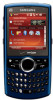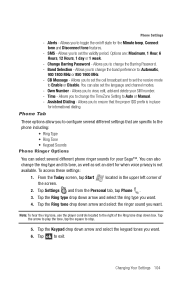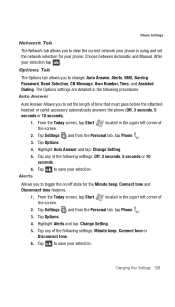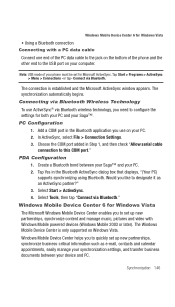Samsung SCH-I770 Support Question
Find answers below for this question about Samsung SCH-I770.Need a Samsung SCH-I770 manual? We have 2 online manuals for this item!
Question posted by poochispretty on August 23rd, 2011
How Do I Set The Music I Download Onto My Samsung As My Ringtone?
I downloaded music on it and i cant get it as my ringtone!
Current Answers
Related Samsung SCH-I770 Manual Pages
Samsung Knowledge Base Results
We have determined that the information below may contain an answer to this question. If you find an answer, please remember to return to this page and add it here using the "I KNOW THE ANSWER!" button above. It's that easy to earn points!-
General Support
... the left soft key to Save the Alarm settings Handset sounds, such as the call ringtone. Service Provider Contact Information Please Note: The Music Player does not necessarily support all features of a particular file format nor all the information associated with download services, preset by your phone's memory. This includes ringers, alarms, notifications, and system... -
General Support
... Card, using the left or right navigation keys On Phone Highlight Music, using the navigation keys Select Open (1) On Card the desired MP3 to set as the Ringtone Press the left soft key for Options Set as (3), then choose from the following: Select Voice Call Ringtone (1) Highlight the desired Sound Profile, using the navigation keys... -
General Support
..., How Can I Sync My I730 With A Personal Information Manager (PIM) Application Other Than Microsoft Outlook? Recordings I Enable Wireless Security Settings For A Wi-Fi Connection On My SCH-I730 Phone? Assign MP3's As Ringtones On My SCH-I730? What Do The Different LED Colors Mean On My I730? Do I Have Made On My I730? After Configuring...
Similar Questions
No Work Sim Card In Mobiel Samsung Model Sch-i770
i want code netowrk for my mobiel sch-i770
i want code netowrk for my mobiel sch-i770
(Posted by kathemiraq 8 years ago)
How To Set Call Forwarding On Samsung Phone Sch-u660
(Posted by adeoPavel 10 years ago)
Download Pictures.
How can I download pictures from my Samsung SCH-1770V smartphone to my MAC computer? I have Verizon...
How can I download pictures from my Samsung SCH-1770V smartphone to my MAC computer? I have Verizon...
(Posted by mdecker847 11 years ago)
How To Manually Programme Verizon Sch-i770
want to programme my schi770
want to programme my schi770
(Posted by keprof 11 years ago)
Setting A Downloaded Ringtone From Sd Card To Caller Id
I have music saved on my nenory card, how can i set these up for caller i.d.
I have music saved on my nenory card, how can i set these up for caller i.d.
(Posted by vampiraqueen 12 years ago)