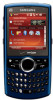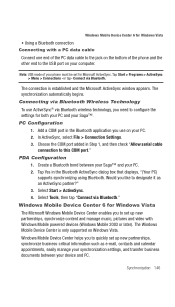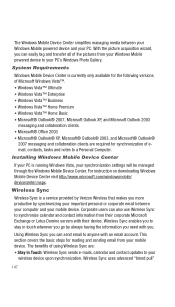Samsung SCH-I770 Support Question
Find answers below for this question about Samsung SCH-I770.Need a Samsung SCH-I770 manual? We have 2 online manuals for this item!
Question posted by mdecker847 on June 3rd, 2013
Download Pictures.
How can I download pictures from my Samsung SCH-1770V smartphone to my MAC computer?
I have Verizon wireless service.
Current Answers
Related Samsung SCH-I770 Manual Pages
Samsung Knowledge Base Results
We have determined that the information below may contain an answer to this question. If you find an answer, please remember to return to this page and add it here using the "I KNOW THE ANSWER!" button above. It's that easy to earn points!-
General Support
... Being Displayed When Calling Someone From My SCH-U740 Phone? How Do You Activate Voice Command On The SCH-U740? Connectivity Settings & View the Verizon Wireless SCH-U740 Menu Tree How Do I Use Speed Dial On My SCH-U740? SCH-U740 Bluetooth Index Top How Do I Transfer Pictures From My SCH-U740 Phone To My Computer? How Do I Change The... -
General Support
... A 3-Way Call, Or Conference Call On My Phone? View the Verizon Wireless SCH-T300 Menu Tree How Do I Assign To Or Delete A Contact From A Caller Group On My SCH-T300? How Do I Assign A Picture ID To A Contact On My SCH-T300? Can I Change The Wallpaper (Screen Saver) On My SCH-T300? How Do I Change The Banner Text On... -
General Support
View the Verizon Wireless SCH-A670 Menu Tree How Do I Record Video With My SCH-A670 Using The Screen As A Viewfinder? What Is A Viewfinder And How Do I Delete A Picture Taken With The Camera On My SCH-A670? A Ringtone To A Contact On My SCH-A670? Can I Place My SCH-A670 In Silent / Vibrate Mode? I Change The Screen Contrast Or Brightness...
Similar Questions
Can Data Be Recovered On A Samsung Basic Phone Sch-u380 After A Factory Reset?
Can data be recovered on a Samsung basic phone sch-u380 after a factory reset?
Can data be recovered on a Samsung basic phone sch-u380 after a factory reset?
(Posted by dovref 6 years ago)
No Work Sim Card In Mobiel Samsung Model Sch-i770
i want code netowrk for my mobiel sch-i770
i want code netowrk for my mobiel sch-i770
(Posted by kathemiraq 8 years ago)
How To Manually Programme Verizon Sch-i770
want to programme my schi770
want to programme my schi770
(Posted by keprof 11 years ago)