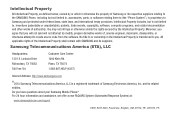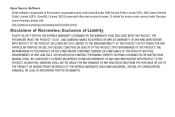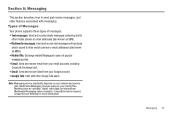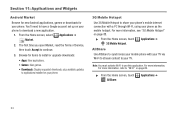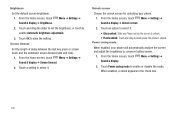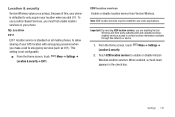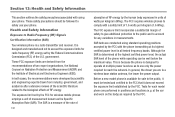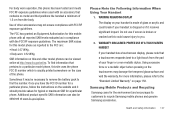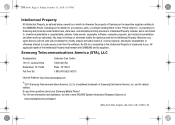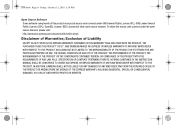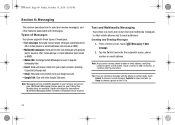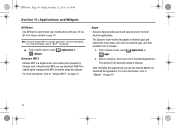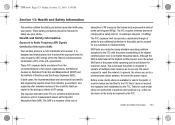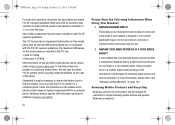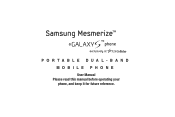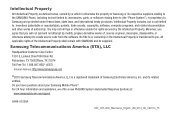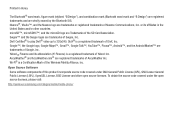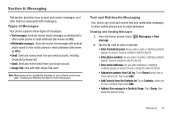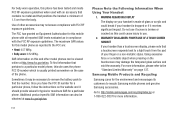Samsung SCH-I500 Support Question
Find answers below for this question about Samsung SCH-I500.Need a Samsung SCH-I500 manual? We have 4 online manuals for this item!
Question posted by kelldavids on December 26th, 2013
How To Replace The Screen On An Sch-i500
The person who posted this question about this Samsung product did not include a detailed explanation. Please use the "Request More Information" button to the right if more details would help you to answer this question.
Current Answers
Related Samsung SCH-I500 Manual Pages
Samsung Knowledge Base Results
We have determined that the information below may contain an answer to this question. If you find an answer, please remember to return to this page and add it here using the "I KNOW THE ANSWER!" button above. It's that easy to earn points!-
General Support
...tab of the window allows you check Force Full Synchronization in the PC Sync main screen, the window in which item of Synchronization appears. Select PC Application - Select ... executed based on the same item is supported.) - Replace Phone item(s))) with Phone item(s)) - PC data is applied to Normal after Synchronization. Replace PC item(s)) with PC item(s)) - No data conflicts... -
General Support
...When Syncing With Windows Media Player? Why Am I Obtain Windows Mobile 6.1 For My SCH-I760? Do I Having A Problem Getting My USB Connection Started?...Mobile On My Phone With Windows Mobile Is Launcher On My Windows Mobile 5 Phone And How Do I Obtain Windows Mobile 6 For My SGH-i607 (BlackJack) And What Does The Update Do? Mobile 5.0 - Why Does Tapping The Screen On My Samsung Phone... -
General Support
... My US Cellular SCH-R850 (Caliber) Phone And My Computer? Click on any method below to view those instructions located on the PC Touch Yes at the "Use mobile phone as mass storage ...the steps below : On the Samsung phone While in the top right corner Touch the desired text entry method (3x4 Keypad, QWERTY, Handwriting box or Handwriting full screen) Select the desired text input mode...
Similar Questions
How Can I Unlock My Sch-i500 To Use With Any Sim?
I have a Samsung sch-i500. I need to unlock the phone to any network as i'm traveling a lot,and i us...
I have a Samsung sch-i500. I need to unlock the phone to any network as i'm traveling a lot,and i us...
(Posted by Anonymous-54646 12 years ago)