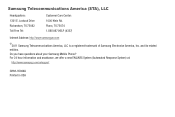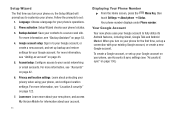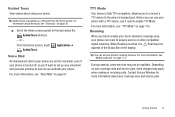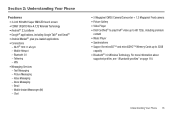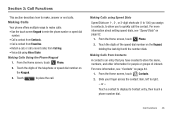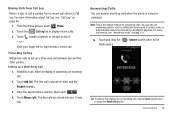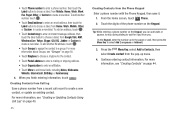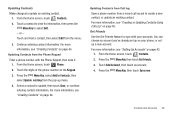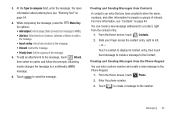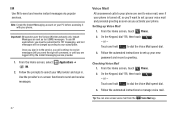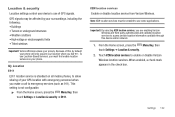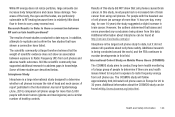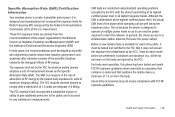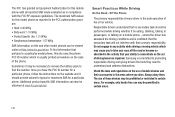Samsung SCH-I405 Support Question
Find answers below for this question about Samsung SCH-I405.Need a Samsung SCH-I405 manual? We have 2 online manuals for this item!
Question posted by jwa2vic on April 3rd, 2014
Sch-i405 How To Replace Screen
The person who posted this question about this Samsung product did not include a detailed explanation. Please use the "Request More Information" button to the right if more details would help you to answer this question.
Current Answers
Related Samsung SCH-I405 Manual Pages
Samsung Knowledge Base Results
We have determined that the information below may contain an answer to this question. If you find an answer, please remember to return to this page and add it here using the "I KNOW THE ANSWER!" button above. It's that easy to earn points!-
General Support
... The Screen On My Phone / PDA? Speaker Phone Why Is The Speaker Phone Quality So Poor? How To Use This Listing: The Categories are General Questions which are items collapsed below. Games Service Provider Related Speaker Phone Using The Phone Warranty CDMA Related Carriers: Alltel, Cricket, Generic CDMA, Helio, MetroPCS, Qwest, Sprint, TracFone, Trumpet Mobile, US... -
General Support
...regarding the RemoMail feature on the Generic CDMA SCH-R810 (Finesse) handset Service Provider Contact Information Downloads (Brew) With Mobile Shop, you were on your Wireless Carrier for ...menu, press MobilShop After connecting, agree to access e-mail on -screen instructions displayed Please check with your mobile phone. Press RemoMail Press the Yes soft key and a catalog... -
General Support
... always initiated by using the volume key on the Generic CDMA SCH-R600 (Adorn) . This profile is accessing the Internet, from the mobile phone such as images, virtual business cards, or appointment details. Note: For more information on the side of the phone. The SCH-R600 (Adorn) handset supports the following profiles to function: DUN...
Similar Questions
Samsung Model Sch-i405 Screen Does Not Show Incoming Calls
(Posted by jhMREYNA 9 years ago)
How Much For The Touch Screen Samsung Sch R720 To Replace Screen
(Posted by ACETRo 10 years ago)