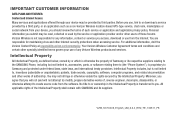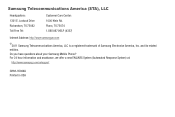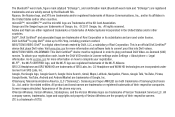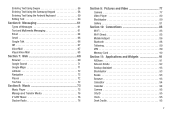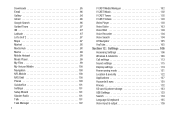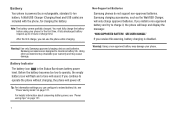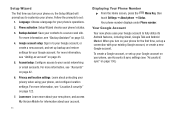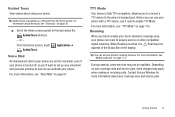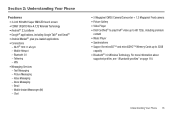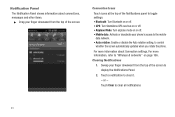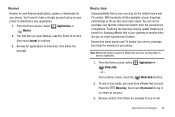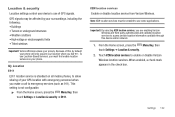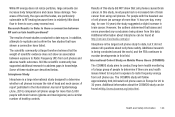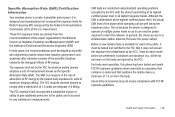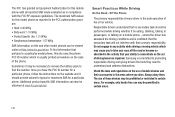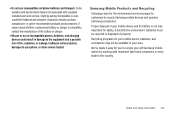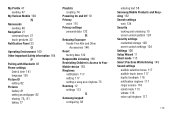Samsung SCH-I405 Support Question
Find answers below for this question about Samsung SCH-I405.Need a Samsung SCH-I405 manual? We have 2 online manuals for this item!
Question posted by TAS0PAB3 on February 2nd, 2014
How To Root Samsung Sch-i405
The person who posted this question about this Samsung product did not include a detailed explanation. Please use the "Request More Information" button to the right if more details would help you to answer this question.
Current Answers
Answer #1: Posted by NDJay on February 2nd, 2014 11:46 AM
- 1. For step one you need to download, on your laptop, two files; here they are: Root Package and then Heimdall. Now you have to send them to this place: the comp’s desktop. From here on you should extract what the files contain to the same location.
- 2. For the second step, your task is this: switch the Samsung Stratosphere off, then make sure to help it restart intoDownload Mode; which can be achieved like this: press and hold, simultaneously,Volume Down and Power.
- 3. In step three, the display of the phone will show a warning message; press Volumewhen you see it do that. Then just plug the smartphone to your laptop.
- 4. Now it’s time for step four. Its recommendations are as follows: open a Command Line Window on the laptop by pressing + holding Shift on the keyboard, then use the mouse and right click to the display. Opt for Open command line here when you are done. Then enter
heimdall detect
into the Command Line Window.
- 5. The fifth step looks like this: wait for Device Detected to appear on the touchscreen. Now you should type in
heimdall flash --kernel root-zImage
and wait for the insecure kernel to be installed on the smartphone. Now the latter is going to restart in normal way and you should go to the Menu, opt for Settings, choose Applications, select Development and then turn on the option called USB debugging.
- 6. For the next step, the sixth, you will have to do as follows: return to the Command Prompt Window. Now enter
adb devices
The name of the phone will pop up on a list that’s linked to the laptop. If you see it, type in
adb remount
This will remount your system.
- 7. Step seven will tell you to enter
adb push su /system/bin
adb push busybox /system/bin
adb push Superuser.apk /system/app
Now type in
adb shell chmod 4755 /system/bin/su
adb shell chmod 4755 /system/bin/busybox
in order to modify file permissions.
- 8. The last step, the eighth, will need you to reboot the Stratosphere. Your SCH-I405 will now be rooted.
hope it will help.
Hope it will helpful.
NDJay
Related Samsung SCH-I405 Manual Pages
Samsung Knowledge Base Results
We have determined that the information below may contain an answer to this question. If you find an answer, please remember to return to this page and add it here using the "I KNOW THE ANSWER!" button above. It's that easy to earn points!-
General Support
...SCH-R850 (Caliber) phone, to add from both the PC & When the New Samsung PC Studio launches click on MMC Stor Storage icon, located in the top right corner, then double click on the Media folder and double click on the PC Touch Yes at the "Use mobile phone... as mass storage device?" This phone does support the use of the Samsung PC... -
General Support
...most common scenario is updated to include common features from the mobile phone such as a connection to a printer from a laptop, by using the volume key ...BPP capability, where applicable. What Bluetooth Profiles Are Supported On My MetroPCS SCH-R810 (Finesse) Phone? The MetroPCS SCH-R810 (Finesse) supports the following Bluetooth profiles: Abbreviation Profile / Protocol Description... -
General Support
... + Send, to contact customer service Service Provider Contact Information kb usage *611 + Send, to make payments, or purchase products, by dialing *611 from your mobile phone and choosing option number one. How Do I Check The Amount Of Used / Available Minutes On My...