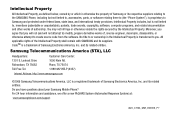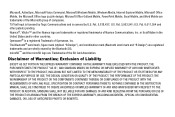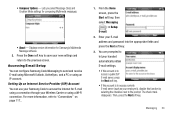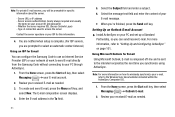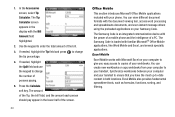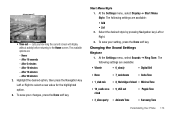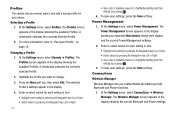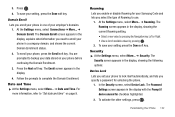Samsung SCH-I220 Support Question
Find answers below for this question about Samsung SCH-I220.Need a Samsung SCH-I220 manual? We have 2 online manuals for this item!
Question posted by tebas on May 24th, 2014
How To Reset A Forgotten Rest Password On A Samsung Sch I220
The person who posted this question about this Samsung product did not include a detailed explanation. Please use the "Request More Information" button to the right if more details would help you to answer this question.
Current Answers
Related Samsung SCH-I220 Manual Pages
Samsung Knowledge Base Results
We have determined that the information below may contain an answer to this question. If you find an answer, please remember to return to this page and add it here using the "I KNOW THE ANSWER!" button above. It's that easy to earn points!-
General Support
...box that phone has been reset. Click on it . It should be reset. What Should I 'm Trying To Connect With My PC And Synchronize My Data From My Desktop To My Phone, But Its Asking For A Password. however, the password can be ...To Charge It. You may now select a new password. Click yes to lose any records that you have tried all of your mobile number. My I500 Reset Because I Use? -
General Support
...? How Do I Check The Firmware / Software Version On My US Cellular SCH-A870? How Do I Reset My US Cellular SCH-A870? Can I Make A 3-Way Call, Or Conference Call On My Phone? Will The Network Automatically Update The Time On My US Cellular SCH-A870? Messaging Speakerphone Communication & Connectivity Settings & Alarms Voice Dial... -
General Support
...all setting changes, and all of the boxes The phone will only reset the settings of the phone, not rest the phone to factory defaults To reset the phone to the factory defaults, follow the steps below ... check inside the check box: All Sound Profile Settings Display Settings Phone Settings Press the left soft key for Reset Enter the password, and then press the left soft key for Yes With Caller ...
Similar Questions
How To Reset A Samsung Sph-m930 Boost Mobile Phone When Screen Is Lock
(Posted by commhih 9 years ago)
How To Hard Reset A Locked Samsung Code Sch-i220 Phone
(Posted by stoneot 9 years ago)
Will Factory Reset Erase Voicemail Password Sch-r720
(Posted by sammyLIAM 10 years ago)