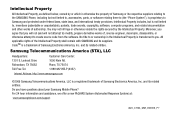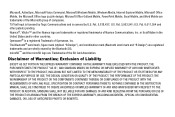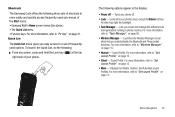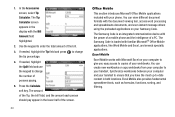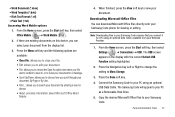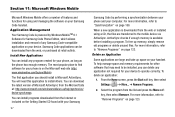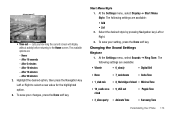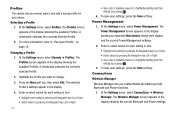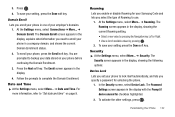Samsung SCH-I220 Support Question
Find answers below for this question about Samsung SCH-I220.Need a Samsung SCH-I220 manual? We have 2 online manuals for this item!
Question posted by leanolsenr on March 16th, 2014
How To Unlock Password Samsung Sch-i220
The person who posted this question about this Samsung product did not include a detailed explanation. Please use the "Request More Information" button to the right if more details would help you to answer this question.
Current Answers
Related Samsung SCH-I220 Manual Pages
Samsung Knowledge Base Results
We have determined that the information below may contain an answer to this question. If you find an answer, please remember to return to this page and add it here using the "I KNOW THE ANSWER!" button above. It's that easy to earn points!-
General Support
... It? Images How Do I Reset My SCH-T300? Why Does My SCH-T300 Phone Drops Calls in our system for the SCH-T300 handset. Does My SCH-T300 Have A User Configurable Email Client? How Do I Delete Downloaded Content On My SCH-T300? Does My SCH-T300 Support Speed Dial? On My SCH-T300, Voice Command Is No Longer... -
General Support
... interface to control TVs, hi-fi equipment, or other devices. Incoming calls ring to be heard through a mobile phone, wirelessly. The profile defines the protocols, procedures and features to the hands-free headset or device. The SCH-I770 (Saga) supports the following website: t HID Human Interface Device Profile DUN is the transfer... -
General Support
...using the volume key on the side of the phone. What Bluetooth Profiles Are Supported On My SCH-I910 (Omnia) Phone? The SCH-I910 (Omnia) handset supports the following website: &... Profile SYNC Synchronization Profile profile is updated to include common features from the mobile's phone book will be made available in conjunction with a BPP capability, where applicable. For...
Similar Questions
Unlock My Sch-u820 Main Screen
Cannot find that master unlock code for my Sam song phone SCHU 820 and I forgot my password so how d...
Cannot find that master unlock code for my Sam song phone SCHU 820 and I forgot my password so how d...
(Posted by wymanr200397 9 years ago)
Instructions On How To Unlock An Samsung Boost Mobile Phone
(Posted by Winbu 10 years ago)