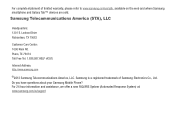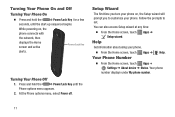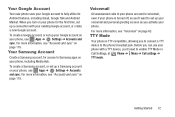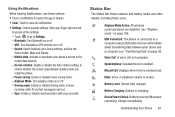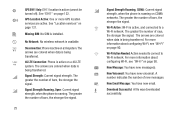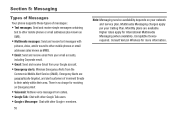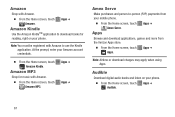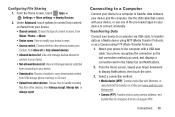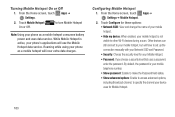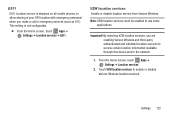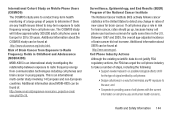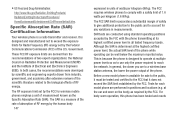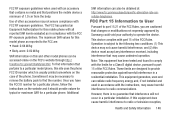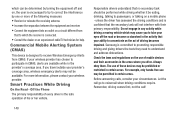Samsung SCH-I200 Support Question
Find answers below for this question about Samsung SCH-I200.Need a Samsung SCH-I200 manual? We have 2 online manuals for this item!
Question posted by akix2005 on April 29th, 2013
I Cant Transfer App To Sd
The person who posted this question about this Samsung product did not include a detailed explanation. Please use the "Request More Information" button to the right if more details would help you to answer this question.
Current Answers
Related Samsung SCH-I200 Manual Pages
Samsung Knowledge Base Results
We have determined that the information below may contain an answer to this question. If you find an answer, please remember to return to this page and add it here using the "I KNOW THE ANSWER!" button above. It's that easy to earn points!-
General Support
...; Alarms Voice Dial, Notes Or Commands Microsoft ActiveSync Windows Mobile Device Center (WMDC) Advanced Features Apps / PIM Batteries / Camcorder Media Network / SAR Values Book Do I Install Windows Mobile Device Center For My Windows Mobile Device? How Do I Transfer Pictures From My SCH-I760 Phone To My Computer? Does My SCH-I760 Support Self Portrait Mode? Do I Hide My... -
General Support
... the call Reject Incoming Calls A ringtone heard through the Speakerphone will stop the music player and initiate phone calls from the mobile phone to the HKT 450. when the music player on the device, it will transfer from the HKT 450 to the earphone Make sure the HKT 450 is playing If a call is... -
General Support
... My I730 After This Has Been Configured? Daylight Savings Time Patch for the SCH-I730 handset. Word / Excel / PowerPoint Windows Mobile 5.0 - Text Messages Instant Messaging Browser Advanced Features Apps / PIM Batteries Media Player Memory (Messaging) (System / User) Network Phone Book SAR Values Storage Card & Communication SCH-I730 Bluetooth Index Infrared (IRDA / IR) Does My...
Similar Questions
How Do I Do A Data Recovery On A Old Flip Phone Sch-r261.
how do I do a data recovery on a old flip phone sch-r261. Need to get all my info off the phone and ...
how do I do a data recovery on a old flip phone sch-r261. Need to get all my info off the phone and ...
(Posted by saniiro65 8 years ago)
How Do I Delete A Gmail Acct From My Phone? Sch-1200 Samsung
(Posted by bengleke 10 years ago)
How To Transfir Download Pictures From Phone Not On Sd Card
(Posted by Anonymous-130267 10 years ago)
Sch-m828c Error When Transferring Apps From Phone To Sd Card
(Posted by binzCbj 10 years ago)