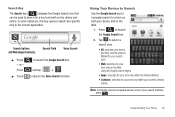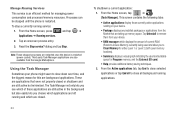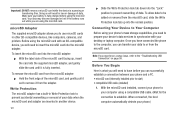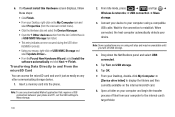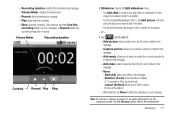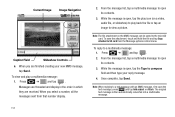Samsung SCH-M828C Support Question
Find answers below for this question about Samsung SCH-M828C.Need a Samsung SCH-M828C manual? We have 2 online manuals for this item!
Question posted by binzCbj on December 28th, 2013
Sch-m828c Error When Transferring Apps From Phone To Sd Card
The person who posted this question about this Samsung product did not include a detailed explanation. Please use the "Request More Information" button to the right if more details would help you to answer this question.
Current Answers
Related Samsung SCH-M828C Manual Pages
Samsung Knowledge Base Results
We have determined that the information below may contain an answer to this question. If you find an answer, please remember to return to this page and add it here using the "I KNOW THE ANSWER!" button above. It's that easy to earn points!-
General Support
...error messages: To transfer music files using the navigation keys the OK button to confirm formatting the memory card To transfer music To a M emory Card , from the memory card reader transfer MP3 files From a Memory Card to the phone...cover then insert the microSD memory card into an SD card reader (Card readers may prevent some purchased or subscription content. The Media Player... -
General Support
...Features Apps / PIM Batteries Media Player Memory (Messaging) (System / User) Network Phone Book SAR Values Storage Card ...Mobile 5.0 - Communication SCH-I730 Bluetooth Index Infrared (IRDA / IR) Does My SCH-I730 Support Infrared Communications? I Format The Storage Card On My Verizon Wireless SCH-I730 Phone...How Can This Be Corrected? I Transfer Data to the SD Card from PC on the I730? Why... -
General Support
... Music Online Store. Player 10: 9 Tips on getting started: Common questions: Troubleshooting error messages: To transfer music files using the Sync Music feature follow the steps below : While in Landscape standby mode, plug the USB cable into an SD card reader (Card readers may also be formatted, by the handset, in loss of those formats...
Similar Questions
Can't Transfer Pix To Sd Card. False 'file Size Exceeds Available Space' Error
I have a brand new 16GB microSD card formatted using FAT32 as described in the user manual for this ...
I have a brand new 16GB microSD card formatted using FAT32 as described in the user manual for this ...
(Posted by nazmiye 6 years ago)