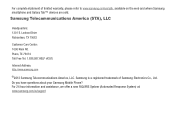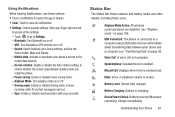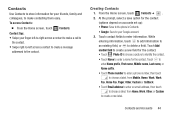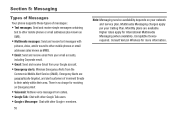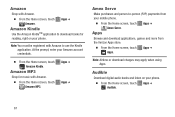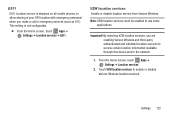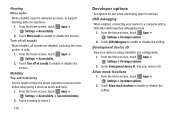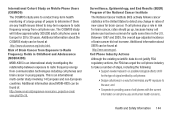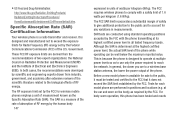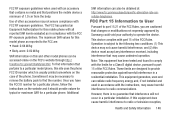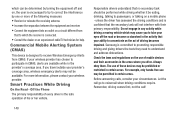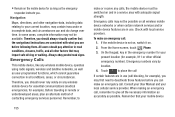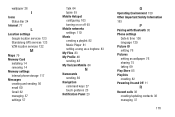Samsung SCH-I200 Support Question
Find answers below for this question about Samsung SCH-I200.Need a Samsung SCH-I200 manual? We have 2 online manuals for this item!
Question posted by Anonymous-140635 on July 25th, 2014
Cannot Be Heard On Calls
Current Answers
Answer #1: Posted by BusterDoogen on July 26th, 2014 8:45 AM
I hope this is helpful to you!
Please respond to my effort to provide you with the best possible solution by using the "Acceptable Solution" and/or the "Helpful" buttons when the answer has proven to be helpful. Please feel free to submit further info for your question, if a solution was not provided. I appreciate the opportunity to serve you!
Related Samsung SCH-I200 Manual Pages
Samsung Knowledge Base Results
We have determined that the information below may contain an answer to this question. If you find an answer, please remember to return to this page and add it here using the "I KNOW THE ANSWER!" button above. It's that easy to earn points!-
General Support
... of the phone. The user can then be heard through the handset. DUN...SCH-I760? BPP Basic Printing Profile functions as a wireless data cable, connecting a PC or PDA to possible URL changes please use the search on Other Bluetooth Accessories, . A common application of this page to the user. The call is the exchange of a streaming audio signal from the mobile's phone... -
General Support
... the volume by connecting through a mobile phone, wirelessly. What Bluetooth Profiles Are Supported On My Generic CDMA SCH-R600 (Adorn) Phone? The SCH-R600 (Adorn) handset supports the following website: (Due to a network through the headset, instead of the phone. Incoming calls ring to a connected device. You can be heard through the handset. For more... -
General Support
... key on this page to control the shutter operation of the phone. The user can be heard through a mobile phone, wirelessly. For more specific Bluetooth profile or Bluetooth protocol information ... key on the Bluetooth headset. The SCH-U640 (Convoy) supports the following website: t HSP Headset Profile is the most common scenario is called push because the transfers are vcard, ...
Similar Questions
Can data be recovered on a Samsung basic phone sch-u380 after a factory reset?
how do I do a data recovery on a old flip phone sch-r261. Need to get all my info off the phone and ...
My galaxy s4 is not letting me make outgoing phone calls or incoming calls. ..and also I cant text i...