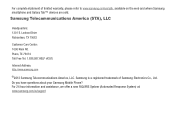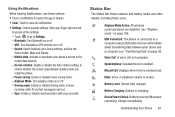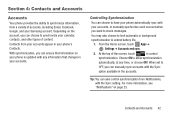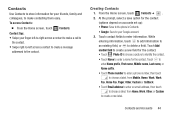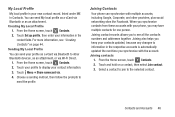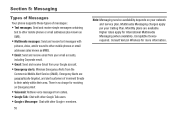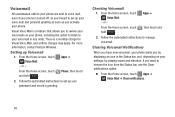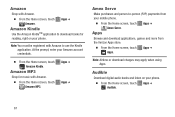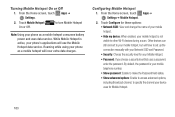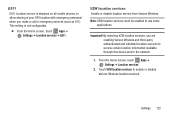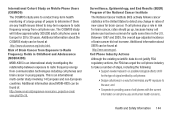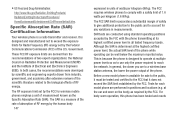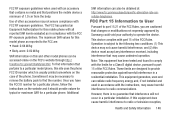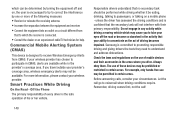Samsung SCH-I200 Support Question
Find answers below for this question about Samsung SCH-I200.Need a Samsung SCH-I200 manual? We have 2 online manuals for this item!
Question posted by thomasrapoza on July 24th, 2014
How Do I Change The Password On My Corporate E-mail Account?
The phone is a Galaxy Stellar, and the e-mail account is my corporate e-mail. Every 3 months I have to change the password. How do I do that?
Current Answers
Related Samsung SCH-I200 Manual Pages
Samsung Knowledge Base Results
We have determined that the information below may contain an answer to this question. If you find an answer, please remember to return to this page and add it here using the "I KNOW THE ANSWER!" button above. It's that easy to earn points!-
General Support
...handsets to send text, e-mails, vCards, or other items to different folders, getting folder listings, changing to a Bluetooth capable printer with Bluetooth, so the car phone itself doesn't require a ...to a wireless Bluetooth-enabled car kit. The call can be received by connecting through a mobile phone, wirelessly. It is received, a tone can then be heard through the handset. Unlike ... -
General Support
...a printer from the handset. Calls can be heard through a mobile phone, wirelessly. You can be received by using the volume key ... from a media source to different folders, getting folder listings, changing to a connected device. As for sending "objects"...through the handset. BPP allows handsets to send text, e-mails, vCards, or other dial-up virtual serial ports and ... -
General Support
...text, e-mails, vCards, or other items to access the Internet and other device) to possible URL changes please use the search on the side of the phone. Incoming ... decrease the volume by connecting through a mobile phone, wirelessly. PBAP Phone Book Access Profile With information from the mobile's phone book will be streamed from the mobile phone such as a wireless data cable, connecting...
Similar Questions
I M Not Able To Use Wifi In My Samsung A 8 Mobile Phone.
Whenever i try to on my wifi in my Samsung A8 mobile phone , its not getting on. I approached Samsun...
Whenever i try to on my wifi in my Samsung A8 mobile phone , its not getting on. I approached Samsun...
(Posted by akash96299 7 years ago)
I Forgot My Password!
I forgot my password. I'm wondering if their's any way that I could reset my phone?
I forgot my password. I'm wondering if their's any way that I could reset my phone?
(Posted by Macielinda4 9 years ago)
Changing The Number Of Times The Phone Rings Before You Answer It
how do you change the number of times the phone rings before you answer it. Mine is three which is a...
how do you change the number of times the phone rings before you answer it. Mine is three which is a...
(Posted by fogsworld 10 years ago)
My Samsung Mobile Phone To Pc Usb Driver Is Not Working Where Can I Get A Fix
My Samsung mobile phone GT-E2121B to pc usb driver is not working where can I get a fix, when wind...
My Samsung mobile phone GT-E2121B to pc usb driver is not working where can I get a fix, when wind...
(Posted by julesn9 12 years ago)