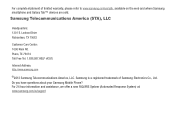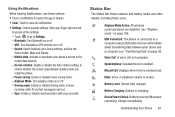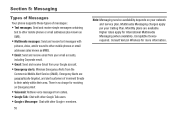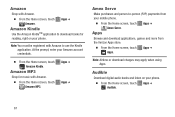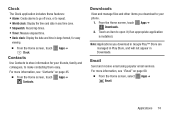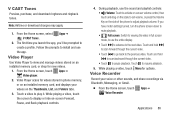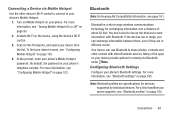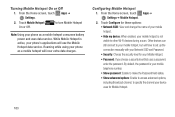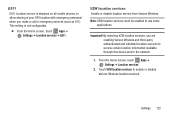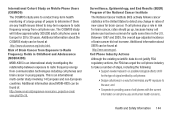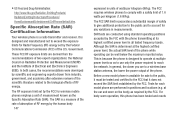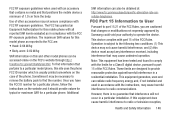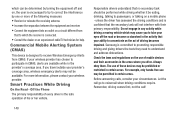Samsung SCH-I200 Support Question
Find answers below for this question about Samsung SCH-I200.Need a Samsung SCH-I200 manual? We have 2 online manuals for this item!
Question posted by ndjalva on September 27th, 2013
How To Activate Downloaded Apps
The person who posted this question about this Samsung product did not include a detailed explanation. Please use the "Request More Information" button to the right if more details would help you to answer this question.
Current Answers
Answer #1: Posted by TommyKervz on September 27th, 2013 8:13 AM
Greetings. The question was not to clear. Please repost if you ment installing a downloaded apk application file.
Related Samsung SCH-I200 Manual Pages
Samsung Knowledge Base Results
We have determined that the information below may contain an answer to this question. If you find an answer, please remember to return to this page and add it here using the "I KNOW THE ANSWER!" button above. It's that easy to earn points!-
General Support
... Voice Dial, Notes Or Commands Microsoft ActiveSync Windows Mobile Device Center (WMDC) Advanced Features Apps / PIM Batteries / Camcorder Media Network / SAR Values Book Do I Use Call Waiting On My SCH-I760? How Do I Make A 3-Way Call, Or Conference Call On My Phone? Does My SCH-I760 Support Self Portrait Mode? Can An Image Be... -
General Support
...Voice Dial Entries On My SCH-U340? Does My SCH-U340 Support The Use Of MP3s? How Do I Delete Downloaded Content On My SCH-U340? Configurations Speed Dial ...Apps / PIM Batteries / Camcorder File Formats Messaging Memory (Camera / Camcorder) (Messaging) (System / User) Network Phone Book SAR Values Wallpaper How Do I Set An Audible Message Alert For Missed Calls Or Voice Mails On My SCH... -
General Support
...Delete Downloaded Content On My SCH-i830 (IP-830W)? How Do I Configure The Backlight On My SCH-i830 (IP-830W) To Stay On Longer? Assign MP3's As Ringtones On My SCH-i830 (IP-830W)? Does My SCH-... the SCH-i830 (IP-830W) handset. I Reset My SCH-i830 (IP-830W)? What Is Launcher On My Windows Mobile 5 Phone And How Do I Use It? How Do I Access Airplane Mode On My SCH-i830 Does My SCH-i830 ...
Similar Questions
How Do I Delete A Gmail Acct From My Phone? Sch-1200 Samsung
(Posted by bengleke 10 years ago)
How To Transfir Download Pictures From Phone Not On Sd Card
(Posted by Anonymous-130267 10 years ago)
Newly Installed Apps Are On The Phone But Can't Be Used What Needs To Be Done
next or where do I go to turn them on (activate) ????
next or where do I go to turn them on (activate) ????
(Posted by ndjalva 10 years ago)
I Can't Download Apps!
I don't know what format the apps need to be in because when I put the apps on my Micro SD card and ...
I don't know what format the apps need to be in because when I put the apps on my Micro SD card and ...
(Posted by wsheppard 12 years ago)